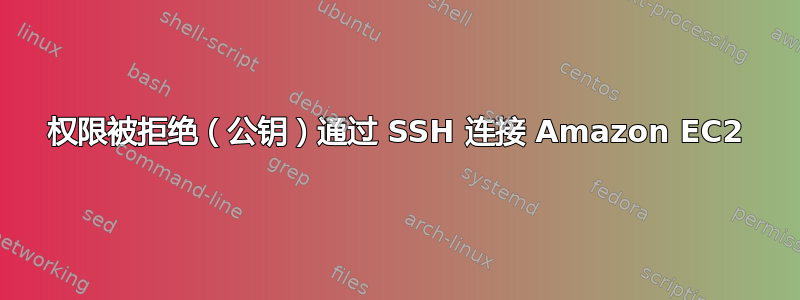
当我尝试通过 SSH 连接时。一切正常,但经过我的一些操作:-[我下载了密钥对,复制到 .ec2,chmod 为 600,ssh-keygen -y -f ~/.ec2/gsg-keypair > ~/.ec2/gsg-keypair.pub 我使用的是 MacOS。我认为权限有问题……但我已经尝试了所有组合和所有建议)
.ec2/ ls -l
-rw-------@ 1 olegpasko staff 1692 Apr 2 02:26 gsg-keypair
-rw-r--r-- 1 olegpasko staff 381 Apr 2 10:55 gsg-keypair.pub
.ssh/ ls -l
-rw------- 1 olegpasko staff 1766 Jun 8 2012 github_rsa
-rw-r--r-- 1 olegpasko staff 398 Jun 8 2012 github_rsa.pub
-rw------- 1 olegpasko staff 398 May 25 2012 github_rsa.pub_bak-github
-rw------- 1 olegpasko staff 1766 May 25 2012 github_rsa_bak-github
-rw------- 1 olegpasko staff 1766 Jun 28 2012 id_rsa
-rw-r--r-- 1 olegpasko staff 401 Jun 28 2012 id_rsa.pub
drw------- 2 olegpasko staff 68 Jun 28 2012 key_backup
-rw-------@ 1 olegpasko staff 5218 Apr 2 02:29 known_hosts
-rw-------@ 1 olegpasko staff 5218 Mar 31 13:55 known_hosts.bak
正在尝试连接:
ssh -i gsg-keypair [email protected] -v
OpenSSH_5.9p1, OpenSSL 0.9.8r 8 Feb 2011
debug1: Reading configuration data /etc/ssh_config
debug1: /etc/ssh_config line 20: Applying options for *
debug1: Connecting to ec2-54-247-7-28.eu-west-1.compute.amazonaws.com http://54.247.7.28 port 22.
debug1: Connection established.
debug1: identity file gsg-keypair type 1
debug1: identity file gsg-keypair-cert type -1
debug1: Remote protocol version 2.0, remote software version OpenSSH_5.9p1 Debian-5ubuntu1
debug1: match: OpenSSH_5.9p1 Debian-5ubuntu1 pat OpenSSH*
debug1: Enabling compatibility mode for protocol 2.0
debug1: Local version string SSH-2.0-OpenSSH_5.9
debug1: SSH2_MSG_KEXINIT sent
debug1: SSH2_MSG_KEXINIT received
debug1: kex: server->client aes128-ctr hmac-md5 none
debug1: kex: client->server aes128-ctr hmac-md5 none
debug1: SSH2_MSG_KEX_DH_GEX_REQUEST(1024<1024<8192) sent
debug1: expecting SSH2_MSG_KEX_DH_GEX_GROUP
debug1: SSH2_MSG_KEX_DH_GEX_INIT sent
debug1: expecting SSH2_MSG_KEX_DH_GEX_REPLY
debug1: Server host key: RSA 43:81:01:0d:a6:ff:9d:85:48:18:97:7a:12:4a:16:27
debug1: Host 'ec2-54-247-7-28.eu-west-1.compute.amazonaws.com' is known and matches the RSA host key.
debug1: Found key in /Users/olegpasko/.ssh/known_hosts:13
debug1: ssh_rsa_verify: signature correct
debug1: SSH2_MSG_NEWKEYS sent
debug1: expecting SSH2_MSG_NEWKEYS
debug1: SSH2_MSG_NEWKEYS received
debug1: Roaming not allowed by server
debug1: SSH2_MSG_SERVICE_REQUEST sent
debug1: SSH2_MSG_SERVICE_ACCEPT received
debug1: Authentications that can continue: publickey
debug1: Next authentication method: publickey
debug1: Offering RSA public key: /Users/olegpasko/.ssh/id_rsa
debug1: Authentications that can continue: publickey
debug1: Offering RSA public key: gsg-keypair
debug1: Authentications that can continue: publickey
debug1: No more authentication methods to try.
Permission denied (publickey).
:(
答案1
您需要修复 sshd 配置。您可以按照“EBS 支持的实例 :: 实例恢复”部分进行操作http://aws.amazon.com/instance-help/#no-response。
步骤 4:“更正旧根卷上的配置。”是您需要取消操作 sshd_config 的地方。
由于实例和卷操作非常慢,您应该通过使用配置在不同端口上启动 sshd 来测试解除禁止的 sshd_config 是否正常工作。确保实例的安全组允许连接到该端口。
答案2
假设您使用的是 Amazon Linux AMI,则 root 登录已被禁用。尝试ssh -i gsg-keypair [email protected] -v


