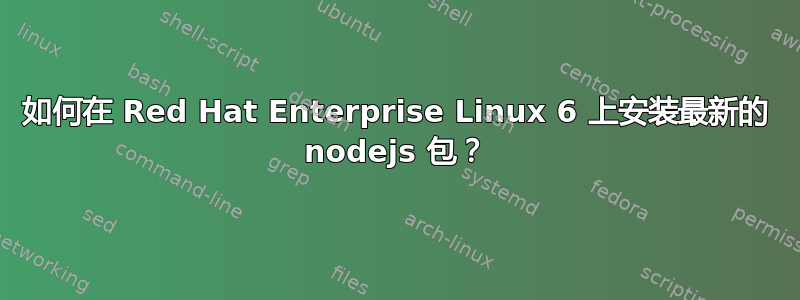
这个命令序列对 RHEL 有效吗?
apt-get install python g++ make
mkdir ~/nodejs && cd $_
wget -N http://nodejs.org/dist/node-latest.tar.gz
tar xzvf node-latest.tar.gz && cd `ls -rd node-v*`
./configure
make install
我应该在将来安装它,但我现在无法访问 RHEL 机器......
答案1
RHEL 是基于 RPM 的 Linux,apt-get 用于基于 Deb 的 Linux。Yum 是基于 RPM 的 Linux 的软件包更新程序。
但是你可以下载最新的 NOdeJS 包并在你的 RHEl6 上编译它
http://nodejs.org/download/
tar -zxf node-v0.6.18.tar.gz #Download this from nodejs.org
cd node-v0.6.18
./configure && make && sudo make install
或者,如果你想从存储库安装
git clone https://github.com/joyent/node.git
cd node
git checkout v0.6.18 #Try checking nodejs.org for what the stable version is
./configure && make && sudo make install


