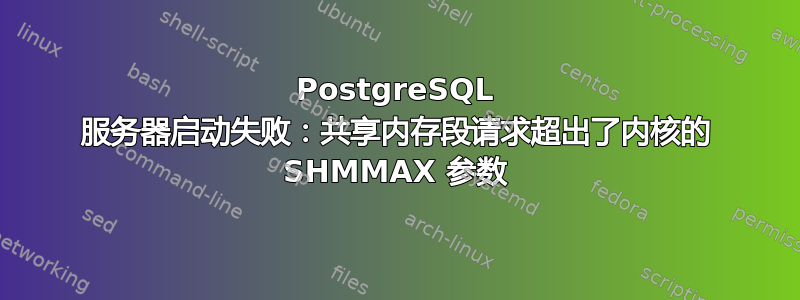
我将 PostgreSQL 的共享缓冲区(以及其他设置)增加到 4096M,现在 PostgreSQL 无法启动,并出现以下错误消息。
我应该将内核SHMMAX参数更改为 4096M 吗?系统有 16GB 的 RAM。应该怎么做?我应该改成什么SHMALL?我希望更改是永久的,并且在重启后仍然有效。
* Starting PostgreSQL 9.1 database server
* The PostgreSQL server failed to start. Please check the log output:
2013-04-15 06:15:53 UTC FATAL: could not create shared memory segment: Invalid argument 2013-04-15 06:15:53 UTC DETAIL: Failed system call was shmget(key=5432001, size=4418322432, 03600). 2013-04-15 06:15:53 UTC HINT: This error usually means that PostgreSQL's request for a shared memory segment exceeded your kernel's SHMMAX parameter. You can either reduce the request size or reconfigure the kernel with larger SHMMAX. To reduce the request size (currently 4418322432 bytes), reduce PostgreSQL's shared memory usage, perhaps by reducing shared_buffers or max_connections. If the request size is already small, it's possible that it is less than your kernel's SHMMIN parameter, in which case raising the request size or reconfiguring SHMMIN is called for. The PostgreSQL documentation contains more information about shared memory configuration.
自由的
total used free shared buffers cached
Mem: 24744200 1244936 23499264 0 77480 670240
-/+ buffers/cache: 497216 24246984
Swap: 16775160 0 16775160
答案1
在我看来,您似乎shared_buffers在配置中编辑了默认设置。而且您有大量内存,因此您可能试图将其增加到超出内核允许的水平。
因此创建一个类似的文件
/etc/sysctl.d/10-postgresql-shm.conf
然后在其中添加以下内容
kernel.shmmax = 4414768
将数字替换为您要放置在那里的内容。然后运行以下命令进行设置
sudo sysctl -p
然后尝试启动postgresql
答案2
最重要的共享内存参数是
SHMMAX,即共享内存段的最大大小(以字节为单位)。如果您从 shmget 收到“无效参数”之类的错误消息,则很可能已超出此限制。[...] 虽然 PostgreSQL 可以在SHMMAX最小 2 MB 的内存下运行,但您需要更多内存才能获得可接受的性能。理想的设置为数百兆字节到几千兆字节。
页面下方是如何在 Linux 上进行更改的示例。要允许 8 GB:
$ sysctl -w kernel.shmmax=8589934592
$ sysctl -w kernel.shmall=2097152
如果有效,您可以通过编辑使设置在下次启动时生效/etc/sysctl.conf。
您选择的值取决于您还将使用该机器做什么。如果这是一台专用的 PostgreSQL 服务器,请继续并允许该机器的大部分内存被 PostgreSQL 用作共享内存。如果您打算在同一台机器上运行其他东西,那么您可能需要更保守一些。


