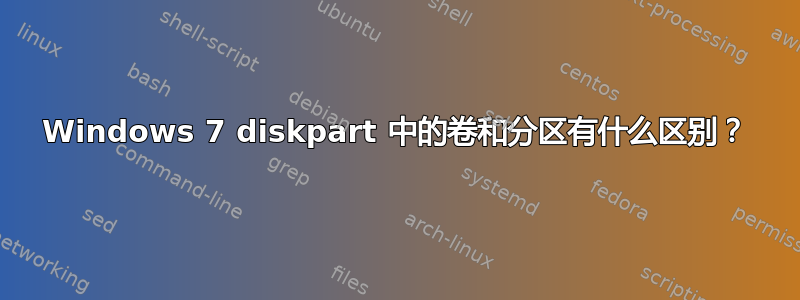
我尝试按照英特尔指南在新笔记本电脑上设置 iRST(英特尔快速启动技术)。英特尔手册说您需要创建一个与可用内存一样大或更大的 *Volume,将其设置为特定 ID(id=84),然后进入 iRST 工具并调整一些设置。
查看笔记本电脑上的磁盘管理器,我发现已经有一个分割标记为“休眠分区”,比我系统中的内存稍大。因此看起来 iRST 已经设置好了……但是,它是一个分区,而不是卷。
以下是手册中要求的操作:(来自:http://download.intel.com/support/motherboards/desktop/sb/rapid_start_technology_user_guide.pdf)
diskpart
list disk
select disk x (where x is the disk to use, there's only one disk in this laptop)
create partition primary size=X000 (where X000 is the size to create)
detail disk (which lists details for the disk. This is where i get hung up)
select volume Z (where Z is the *partition you created previously)
** it says the 'detail disk' command will list the volume #, but it doesn't.
** 'detail disk' only lists two "volumes" for Recovery and OS.
** if i do 'list partition', i see the 8 GB *partition labeled as "Hibernation Partition")
** so I can't continue with the following steps:
set id=84 override
exit
我之所以要查找手册,是因为当在 BIOS 中启用 iRST 时,系统不会从睡眠状态恢复。当禁用它时,它可以正常工作,但系统会进入(传统?)休眠模式,并且需要一段时间才能从休眠状态中恢复。iRST 应该可以非常快速地从深度睡眠中恢复。
那么,卷和分区有什么区别?
我应该删除休眠分区并创建休眠卷吗?
有人有主意吗?
(如果有关系的话,这是在带有 BIOS A08 的 Dell XPS 13 上)
谢谢!
J
答案1
微软决定将文件系统称为“卷”。
由于目前还没有文件系统,因此您不会在卷列表中看到它。set
ID 命令对所选分区进行操作。所以我认为您根本不需要选择卷。
答案2
通常来说,它们不是同一件事物。
卷与分区不同。例如,软盘可能可以作为卷访问,即使它不包含分区,因为大多数现代计算机硬件都无法对软盘进行分区。此外,操作系统可以识别分区而不识别与其关联的任何卷,例如当操作系统无法解释存储在那里的文件系统时。例如,当基于 Windows NT 的操作系统遇到具有非 Microsoft 操作系统分区的磁盘时,就会发生这种情况,例如 Linux 常用的 ext3 文件系统。另一个例子发生在 Intel 世界中的“扩展分区”中。虽然这些是分区,但它们不能直接包含文件系统。相反,必须在其中创建“逻辑驱动器”(又名卷)。
查看此 wiki 了解更多信息。http://en.wikipedia.org/wiki/Volume_(计算)
答案3
你是对的 - 英特尔用户指南是错误的。你需要以下命令:
diskpart
list disk
select disk x
list partition
rem *this will show you the partitions you already have*
create partition primary size=X000
rem *(where X000 is the size to create)*
list partition
rem *this will now also show you the new partition you have created, partition z*
select partition z
detail partition
rem *this will show you what attributes it has so far*
set id=84 override
rem *this sets it to be a hibernation partition*
detail partition
rem *just in case you want to see the success of the previous command*
exit


