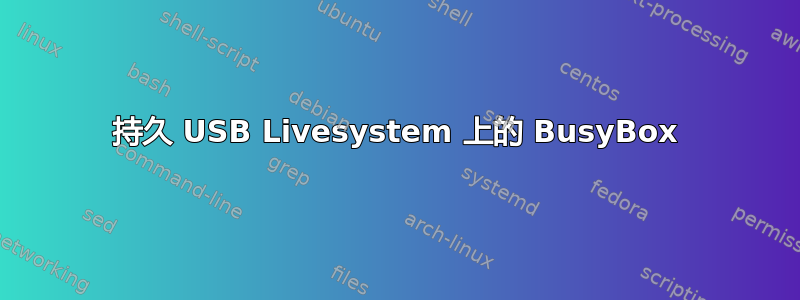
我花了一些时间来创建一个 Live USB 棒来创建一个线性FS我的新电脑上的系统。为了使这更容易,我还想在上面存储一些持久数据(设置、GCC、make 等)。我创建了以下分区(gpt):
sdb1 8 MiB unformattad label: none flags: bios_grub
sdb2 100 MiB FAT32 label: EFI flags: boot, esp
sdb3 2.00 GiB FAT32 label: BOOT flags:msftdata
sdb4 11.77 GiB Ext4 label: casper-rw flags: none
sdb5 1.00 GiB swap label: none flags: none
我上次测试时使用的是 Ubuntu 16.04,系统没有光驱。只要我不持久启动它,它就可以正常运行实时图像。
控制台上的最后输出是:
done.
Begin: Setting up autologin... ..done
Begin Disablig systemd's GPT auto generator... ..done
begin: Setting hostname... ... /scripts/casper-bottom/18hostname: line 23: can't create /root//etc/hostname: nonexist directory
/scripts/casper-bottom/18hostname: line 25: can't create /root/etc/host
/scripts/casper-bottom/07remove_oem_config: .: line 20: can't open '/root/usr/share/debconf/
(here is something missing I could recreate between reboots)
Begin: running /scripts/nfs-bottom ... done.
Begin: Running /scrips/init-bottom ... muont: mounting /dev on /root/dev failed: No such file or directory
done.
mount: mounting /run on /root/run failed: No such file or directoy
done.
run-init: current dirctory on the same filesystem as root: error 0
Target filesystem doesn't have requested /sbin/init.
run-init: current dirctory on the same filesystem as root: error 0
run-init: current dirctory on the same filesystem as root: error 0
run-init: current dirctory on the same filesystem as root: error 0
run-init: current dirctory on the same filesystem as root: error 0
run-init: current dirctory on the same filesystem as root: error 0
No init found. try passing init= bootarg
Busybox外壳
我需要多次重新启动才能在我的 kvm 交换机中输入所有内容,在来回切换系统后搞乱了输出(一旦我获得真正的 shell 或在 X 下,就不会出现问题,但在这个阶段它会有点混乱,可能是如果更好的话,就可以做到这一点,但即使没有 KVM 切换器,也会出现错误。
我找到了有关该问题的新信息。在手动安装过程中,稍后可在 /boot/efi 中访问的引导文件并未按照我的意图进入 ESP。


