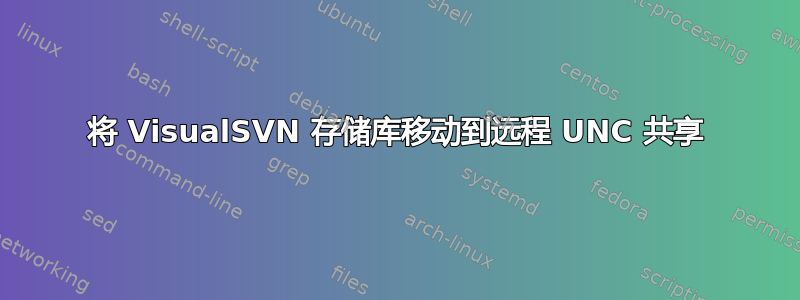
我正在尝试将我们的存储库移动到网络文件共享(使用 UNC 路径),但在启动服务器时出现以下错误:
Invalid file path //SERVERNAME/SVN/Repositories/authz-windows
我可以通过手动编辑 httpd.conf 并将“/”斜杠更改为“\”来解决此错误。这并不理想,因为每当启动任何设置时都会重新生成 httpd,但它允许服务器启动。但是,当我尝试连接到服务器时,我收到以下错误:
Failed to load the AuthzVisualSVNAccessFile: Can't open file 'C:\\SERVERNAME\\SVN\\Repositories\\authz-windows': The system cannot find the path specified.
(OS 3) The system cannot find the path specified. [client 127.0.0.1]
这里似乎有两个问题:
VisualSVN Server 生成的 httpd.conf 包含错误的 UNC 路径斜杠
服务器正在尝试查找 C:\,而不是仅仅使用 UNC 路径。
我正在使用 VisualSVN Server 2.5.4。
是否有人成功将他们的 VisualSVN 存储库放置在远程 UNC 共享上?
答案1
Apache HTTP Server 在配置文件中使用正斜杠 ( /)。您不应更改它们。
您读过 KB22(在网络共享上存储存储库)吗?: http://www.visualsvn.com/support/topic/00022/
该Invalid file path错误意味着 VisualSVN Server 无法访问 Repositories 文件夹或其父文件夹之一。
如果是网络共享,您需要授予Share并NTFS访问运行 VisualSVN Server 的计算机帐户的权限,或将服务配置为以专用域帐户运行。有关更多详细信息,请参阅 KB24(将 VisualSVN Server 服务配置为在专用用户帐户下运行):
http://www.visualsvn.com/support/topic/00024/


