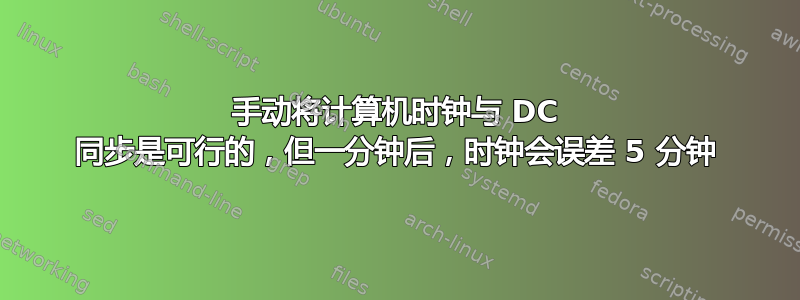
问题:
- DC1时钟:17:23
- AD 加入客户端时钟:17:28
client> w32tm /resync时间同步后,但客户端的时钟又向前跳了 5 分钟。这种情况总是发生在不到 1 分钟的时间内。
好的,也许从其他地方同步。我确实手动将对等列表设置为域控制器:
client>w32tm /config /manualpeerlist:"DC1 DC2 DC3" /syncfromflags:manual
The command completed successfully.
client>w32tm /resync
Sending resync command to local computer
The command completed successfully.
结果如何?没有帮助,因为行为是一样的。我应该注意,DC 和客户端位于不同的子网中,但可以通信。
请问我应该检查什么来进一步解决问题?
发布所需信息:
client> w32tm /query /configuration
[Configuration]
EventLogFlags: 2 (Local)
AnnounceFlags: 10 (Local)
TimeJumpAuditOffset: 28800 (Local)
MinPollInterval: 10 (Local)
MaxPollInterval: 15 (Local)
MaxNegPhaseCorrection: 4294967295 (Local)
MaxPosPhaseCorrection: 4294967295 (Local)
MaxAllowedPhaseOffset: 300 (Local)
FrequencyCorrectRate: 4 (Local)
PollAdjustFactor: 5 (Local)
LargePhaseOffset: 50000000 (Local)
SpikeWatchPeriod: 900 (Local)
LocalClockDispersion: 10 (Local)
HoldPeriod: 5 (Local)
PhaseCorrectRate: 1 (Local)
UpdateInterval: 30000 (Local)
[TimeProviders]
NtpClient (Local)
DllName: C:\Windows\system32\w32time.dll (Local)
Enabled: 1 (Local)
InputProvider: 1 (Local)
CrossSiteSyncFlags: 2 (Policy)
AllowNonstandardModeCombinations: 1 (Local)
ResolvePeerBackoffMinutes: 15 (Policy)
ResolvePeerBackoffMaxTimes: 7 (Policy)
CompatibilityFlags: 2147483648 (Local)
EventLogFlags: 0 (Policy)
LargeSampleSkew: 3 (Local)
SpecialPollInterval: 3600 (Policy)
Type: NT5DS (Policy)
VMICTimeProvider (Local)
DllName: C:\Windows\System32\vmictimeprovider.dll (Local)
Enabled: 1 (Local)
InputProvider: 1 (Local)
NtpServer (Local)
DllName: C:\Windows\system32\w32time.dll (Local)
Enabled: 0 (Local)
InputProvider: 0 (Local)
client> get-date -format "yyyy.MM.dd hh:mm:ss"
2013.05.27 10:53:12 (Time WRONG)
client> w32tm /resync
Sending resync command to local computer
The command completed successfully.
client> get-date -format "yyyy.MM.dd hh:mm:ss"
2013.05.27 10:48:03 (Time OK)
client> w32tm /query /status
Leap Indicator: 3(last minute has 61 seconds)
Stratum: 0 (unspecified)
Precision: -6 (15.625ms per tick)
Root Delay: 0.0804749s
Root Dispersion: 7.8843410s
ReferenceId: 0x00000000 (unspecified)
Last Successful Sync Time: 2013.05.27. 10:53:17
Source: DC1
Poll Interval: 10 (1024s)
client> get-date -format "yyyy.MM.dd hh:mm:ss"
2013.05.27 10:53:44 (Time WRONG)
client> w32tm /query /status
Leap Indicator: 0(no warning)
Stratum: 4 (secondary reference - syncd by (S)NTP)
Precision: -6 (15.625ms per tick)
Root Delay: 0.0804749s
Root Dispersion: 7.8845136s
ReferenceId: 0x0A0A0109 (source IP: 10.10.1.9)
Last Successful Sync Time: 2013.05.27. 10:48:17
Source: DC1
Poll Interval: 10 (1024s)
答案1
net stop w32time
w32tm /unregister
w32tm /register
net start w32time
您不需要在 Active Directory 环境中设置手动对等点,唯一的例外是林根 PDCe。在域成员上重新注册 w32tm 服务(如上所示)将重置它以使用 NT5DS 或“domhier”设置,这才是它应该做的。
之后,给客户端几分钟时间,以便有机地找到合适的 DC 进行时间同步。您可以使用w32tm /query /peers并验证您是否正在与域控制器同步。


