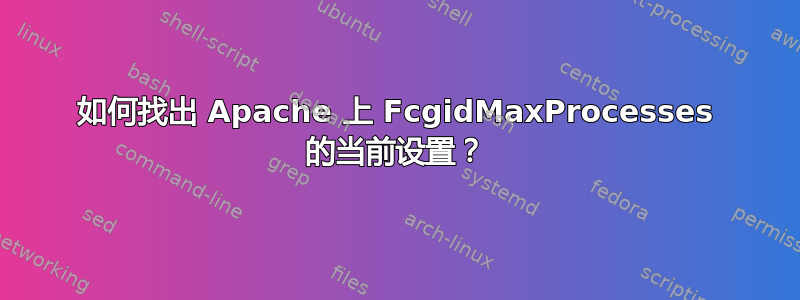
在问这个问题的时候,我觉得这可能很愚蠢——但我现在不知道......
如何找出 Apache 上 FcgidMaxProcesses 的当前设置?
背景
我遇到了以下错误:mod_fcgid:无法申请进程槽...
我的 Apache2 允许 MaxClients=500,而 FcgidMaxProcesses 的默认配置是 1000,根据mod_fcgid 文档。因此,MaxProcesses 不应成为限制因素 - 但在开始调整设置之前,我更愿意检查当前值。那么...我该怎么做?
谢谢
设置
# apache2.conf
<IfModule mpm_worker_module>
StartServers 2
ServerLimit 32
MinSpareThreads 25
MaxSpareThreads 100
ThreadLimit 64
ThreadsPerChild 50
MaxClients 1000
MaxRequestsPerChild 10000
</IfModule>
# VirtualHost configuration
<IfModule mod_fcgid.c>
FcgidWrapper /var/www/php-fcgi-starter .php
# Allow request up to 33 MB
FcgidMaxRequestLen 34603008
FcgidIOTimeout 300
FcgidBusyTimeout 3600
</IfModule>
#/var/www/php-fcgi-starter
#!/bin/sh
export PHPRC="/etc/php5/cgi"
exec /usr/bin/php5-cgi
答案1
这是mod_info。在服务器信息页面上,您将看到所有可能的配置选项以及它们是否是自定义的。如果没有自定义设置,则它是编译时默认值,这似乎是 1000,正如文档和源代码(第 48 行)。
注意:不要使用位置/server-info或创建指向你的 mod_info 位置的链接,否则你最终会在 Google 中看到类似这样的服务器:http://dice.csail.mit.edu/server-info#mod_fcgid.c


