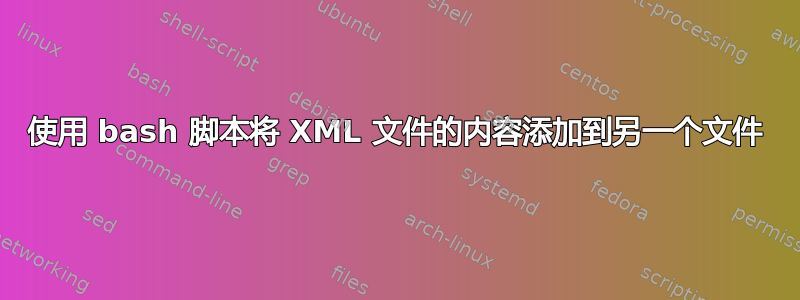
我有两个 XML 文件,第一个是~/tmp/test.xml第二个,/data/myuser/.mycontent/mytest.xml我想将第一个 XML 文件的所有内容添加到第二个 XML 文件的第 35 行。我尝试了以下但没有运气
sed -n '35,~/tmp/test.xml`' /data/myuser/.mycontent/mytest.xml
(cat /data/myuser/.mycontent/mytest.xml; echo) | sed '35r ~/tmp/test.xml'
ed -s ~/tmp/test.xml <<< $'35r /data/myuser/.mycontent/mytest.xml\nw'
第二个 XML 文件第 34 行的第 33 行为空
#the following tags contain employee location
第一个 XML 文件中的 XML 标记
<Location "/mylocation">
first Address
second Address
Mylocation "XX/XX/XX/XX"
Myphone "XXXXXXX"
</Location>
我做错了什么,请指教。
编辑1
第一个 XML~/tmp/test.xml文件仅包含
<Location "/mylocation">
first Address
second Address
Mylocation "XX/XX/XX/XX"
Myphone "XXXXXXX"
</Location>
第二个 XML/data/myuser/.mycontent/mytest.xml包含:
NameVirtualHost *:XXXX
<VirtualHost *:XXXX>
ServerName AAAAAAAA
# Manager comment 1
# Manager comment 2
# Manager comment 3
#
DocumentRoot "/data/myuser/.mycontent/"
# support email [email protected]
# started at 2010
<employee /*>
AllowOverride None
</employee>
<Location "/">
mylocation
Deny from all
</Location>
<Location "/icons/">
# employee info
my employee info
Allow from all
</Location>
DavLockDB /tmp/${APACHE_HOSTNAME}.DavLock
DAVMinTimeout 5000
LimitXMLRequestBody 0
# This should be changed to whatever you set DocumentRoot to.
## I need to add new tags here ##
<Location "/employee1">
first Address
second Address
Mylocation "XX/XX/XX/XX"
Myphone "XXXXXXX"
</Location>
<Location "/employee2">
first Address
second Address
Mylocation "XX/XX/XX/XX"
Myphone "XXXXXXX"
</Location>
## more tags same as above
## then manager comment
编辑2
第二个文件/data/myuser/.mycontent/mytest.xml应该是这样的:
NameVirtualHost *:XXXX
<VirtualHost *:XXXX>
ServerName AAAAAAAA
# Manager comment 1
# Manager comment 2
# Manager comment 3
#
DocumentRoot "/data/myuser/.mycontent/"
# support email [email protected]
# started at 2010
<employee /*>
AllowOverride None
</employee>
<Location "/">
mylocation
Deny from all
</Location>
<Location "/icons/">
# employee info
my employee info
Allow from all
</Location>
DavLockDB /tmp/${APACHE_HOSTNAME}.DavLock
DAVMinTimeout 5000
LimitXMLRequestBody 0
# This should be changed to whatever you set DocumentRoot to.
## I need to add new tags here ##
## this tag from first file
<Location "/mylocation">
first Address
second Address
Mylocation "XX/XX/XX/XX"
Myphone "XXXXXXX"
</Location>
## edit end
<Location "/employee1">
first Address
second Address
Mylocation "XX/XX/XX/XX"
Myphone "XXXXXXX"
</Location>
<Location "/employee2">
first Address
second Address
Mylocation "XX/XX/XX/XX"
Myphone "XXXXXXX"
</Location>
## more tags same as above
## then manager comment
注:## this tag from first file并## edit end指定合并位置位置
答案1
使用 GNU sed:
如果您想在 file2.xml 中的第 35 行插入 file1.xml 并带有前导换行符:
sed -e '34{p;g;r file1.xml' -e '}' file2.xml
如果您想“就地”编辑 file2.xml,请添加 sed 的选项-i。
答案2
好的,这不是像我想象的那样将 XML 插入到 XML 中 - 如果是的话,答案将是“使用解析器”。然而事实并非如此,您只是将一个文本文件合并到另一个文本文件中。
因此,我会像perl往常一样:
#!/usr/bin/env perl
use strict;
use warnings;
open ( my $insert, '<', '~/tmp/test.xml' ) or die $!;
open ( my $modify, '<', '/data/myuser/.mycontent/mytest.xml' ) or die $!;
open ( my $output, '>', '/data/myuser/.mycontent/mytest.xml.new' ) or die $!;
select $output;
while ( <$modify> ) {
if ( $. == 32 ) { print <$insert>; };
print;
}
这应该可以解决问题 - 如果你想要一个衬垫,那么它可以压缩为:
perl -p -i.bak -e 'BEGIN { open ( $insert, "<", shift ) } if ( $. == 32 ) { print <$insert> }' ~/tmp/test.xml /data/myuser/.mycontent/mytest.xml
注意$.是perl“当前行号”。如果您愿意,可以应用不同类型的条件。就像正则表达式是否匹配(这可能更合适,给定的配置文件往往会插入行)。
答案3
我想我理解你正在尝试做的问题。看起来您可能想r在输入提示上插入您的 ead 文件。你说第 35 行,但如果你sed 35r\ file这样做,它将被附加到35.很难观察提示的输入前如果您不确保前瞻,则需要写入输出。例如:
sed -e'$!N;/\n<Location "\/employee1">/r /tmp/file1' \
-eP\;D </tmp/file2 | tail -n30
现在扫描输入<Location /employee1>file1并在找到之前立即插入内容。
DAVMinTimeout 5000
LimitXMLRequestBody 0
# This should be changed to whatever you set DocumentRoot to.
## I need to add new tags here ##
<Location "/mylocation">
first Address
second Address
Mylocation "XX/XX/XX/XX"
Myphone "XXXXXXX"
</Location>
<Location "/employee1">
first Address
second Address
Mylocation "XX/XX/XX/XX"
Myphone "XXXXXXX"
</Location>
<Location "/employee2">
first Address
second Address
Mylocation "XX/XX/XX/XX"
Myphone "XXXXXXX"
</Location>
## more tags same as above
## then manager comment


