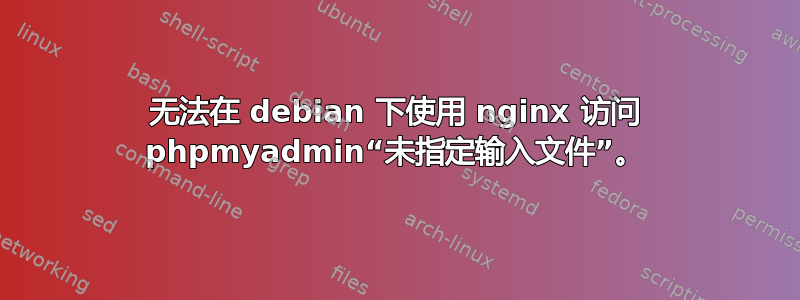
我已经安装了 Nginx、php-fpm、mysql 和 phpmyadmin。
当我输入 myserver.com 时,我看到“欢迎使用 nginx!”。
但当我输入 myserver.com/phpmyadmin 时,我得到了:“未指定输入文件。”我知道这可能是路径问题,但我找不到在哪里……:S
配置文件:
/etc/nginx/站点可用/默认
server {
listen 80; ## listen for ipv4; this line is default and implied
listen [::]:80 default_server ipv6only=on; ## listen for ipv6
root /usr/share/nginx/www;
index index.php index.html index.htm;
# Make site accessible from http://localhost/
server_name _;
location / {
try_files $uri $uri/ /index.html;
}
location /doc/ {
alias /usr/share/doc/;
autoindex on;
allow 127.0.0.1;
allow ::1;
deny all;
}
location ~ \.php$ {
fastcgi_split_path_info ^(.+\.php)(/.+)$;
#fastcgi_pass 127.0.0.1:9000;
fastcgi_pass unix:/var/run/php5-fpm.sock;
fastcgi_index index.php;
include fastcgi_params;
}
}
/etc/nginx/sites-availables/www.myserver.com.vhost
server {
listen 80;
server_name www.server.com server.com;
root /usr/share/nginx/www.akdom.net;
if ($http_host != "www.akdom.net") {
rewrite ^ http://www.akdom.net$request_uri permanent;
}
index index.php index.html;
location = /favicon.ico {
log_not_found off;
access_log off;
}
location = /robots.txt {
allow all;
log_not_found off;
access_log off;
}
# Make sure files with the following extensions do not get loaded by nginx because nginx would display the s$
location ~* \.(engine|inc|info|install|make|module|profile|test|po|sh|.*sql|theme|tpl(\.php)?|xtmpl)$|^(\..$
deny all;
}
# Deny all attempts to access hidden files such as .htaccess, .htpasswd, .DS_Store (Mac).
location ~ /\. {
deny all;
access_log off;
log_not_found off;
}
location ~* \.(jpg|jpeg|png|gif|css|js|ico)$ {
expires max;
log_not_found off;
}
location ~ \.php$ {
try_files $uri =404;
include /etc/nginx/fastcgi_params;
fastcgi_pass 127.0.0.1:9000;
fastcgi_param SCRIPT_FILENAME $document_root$fastcgi_script_name;
}
location /phpmyadmin {
root /usr/share/;
index index.php index.html index.htm;
location ~ ^/phpmyadmin/(.+\.php)$ {
try_files $uri =404;
root /usr/share/;
fastcgi_pass 127.0.0.1:9000;
fastcgi_index index.php;
fastcgi_param SCRIPT_FILENAME $document_root$fastcgi_script_name;
include /etc/nginx/fastcgi_params;
}
location ~* ^/phpmyadmin/(.+\.(jpg|jpeg|gif|css|png|js|ico|html|xml|txt))$ {
root /usr/share/;
}
}
location /phpMyAdmin {
rewrite ^/* /phpmyadmin last;
}
}
在/usr/共享/我有 phpmyadmin/、nginx/www/ 和 nginx/www.exemple.com/
如何修复此错误?是什么原因造成的?
谢谢你的时间。
答案1
在文件 /etc/nginx/sites-availables/www.myserver.com.vhost 上
root /usr/share/;将location /phpmyadmin 中的行更改为:root /usr/share/phpmyadmin/;
答案2
您是这里位置选择规则的受害者。
为了实现此功能,您需要将 location /phpmyadmin 的优先级设置为高于 location ~ .php$。为此,我们必须考虑文档说明了位置。
基本上,比正则表达式位置更具体的唯一位置是完全匹配 = 和负正则表达式位置 ^~
精确匹配在这里不是一个好的选择,所以我们需要使用负正则表达式位置。
location ^~ /phpmyadmin {
root /usr/share;
index index.php index.html index.htm;
location ~ \.php$ {
try_files $uri =404;
fastcgi_pass 127.0.0.1:9000;
fastcgi_param SCRIPT_FILENAME $document_root$fastcgi_script_name;
include /etc/nginx/fastcgi_params;
}
location ~* \.(jpg|jpeg|gif|css|png|js|ico|html|xml|txt)$ {
root /usr/share; # If you're only setting root then this is not needed.
}
location ~ /\. { # We need to duplicate this so that we don't serve htaccess/passwd files for this subdir.
deny all;
access_log off;
log_not_found off;
}
}


