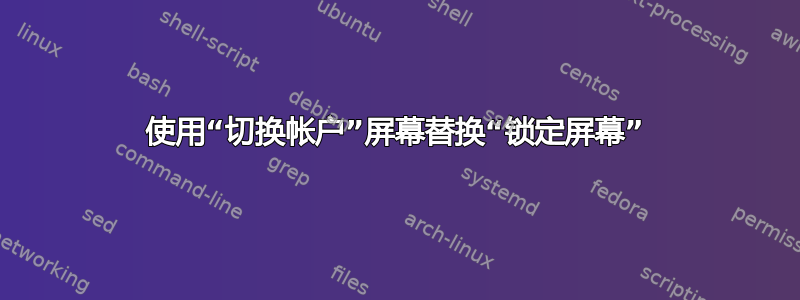
用户成功登录为[email protected]。然后通过以下方式
将用户映射到[email protected]
altSecurityIdentities: Kerberos:[email protected]
当用户锁定屏幕时,锁定屏幕是[email protected],而用户没有该屏幕的(随机)密码。
用户可以通过退出到主登录屏幕(其中EXAMPLE.COM是默认域/领域)并在那里登录来返回其会话。
有没有办法强制[email protected]作为锁定屏幕用户,或者如果失败,则导致锁定屏幕立即进入切换用户屏幕。
我主要对 Windows 7 和 8 感兴趣,但了解其他版本的知识也会很有用。
答案1
要使锁定屏幕有效等同于切换用户屏幕启用组策略(功能级别 2012*):
Computer Configuration \ Policies \ Windows Settings \ Security Settings \ Local Policies \ Security Options -> Interactive Login: Display user information when session is locked -> Do not display user Information
*这项政策并非 2012 年的新政策,并且在较低的职能级别中也以相同的方式出现。


