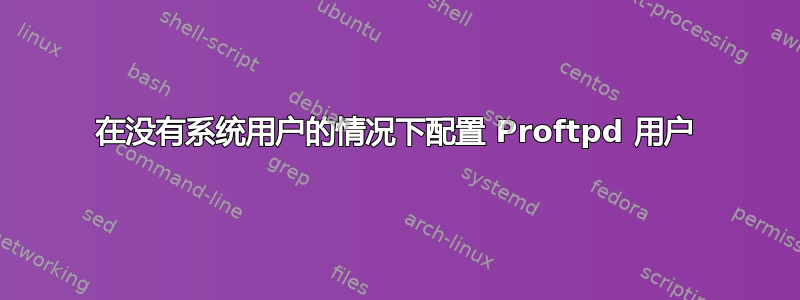
我在 FreeBSD 9 上使用 proftpd 运行 Web 服务器。
我想在服务器中添加一些 ftp 用户,以便他们可以选择将文件上传到他们自己的站点。
当尝试使用 proftpd 执行此操作时,我需要使用系统adduser命令首先在系统本身中创建用户。
有什么方法可以避免吗?
我读过有关虚拟用户的文章,但似乎找不到任何关于如何一步步配置它的指南
谢谢
答案1
简单的 ftp 站点
<VirtualHost ftp.example.net>
# Common settings
ServerName "ftp.example.net"
DefaultRoot ~
DefaultServer on
Umask 002
Protocols ftp
Port 21
# Specify where the server should find our users
AuthOrder mod_auth_file.c*
AuthUserFile /etc/proftpd/virtual_users.passwd home ^/vhosts/example.net
# Only users alex and john will be able to login
<Limit LOGIN>
AllowUser alex john
DenyAll
</Limit>
</VirtualHost>
创建虚拟用户
# ftpasswd --passwd --file /etc/proftpd/virtual_users.passwd --sha512 --gid 99 --uid 99 --shell /sbin/nologin --name alex --home /vhosts/example.net/site1/public_html
# ftpasswd --passwd --file /etc/proftpd/virtual_users.passwd --sha512 --gid 99 --uid 99 --shell /sbin/nologin --name john --home /vhosts/example.net/site2/public_html


