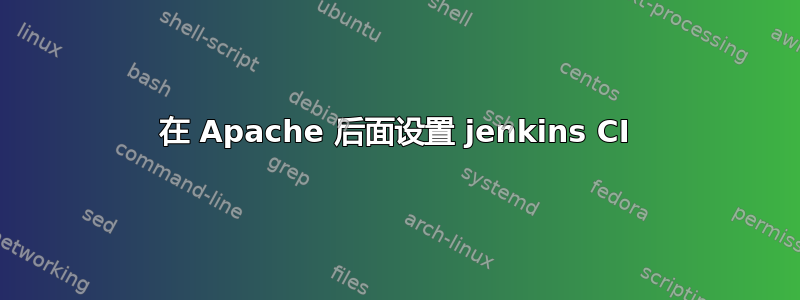
我正在尝试在 apache2 后面设置 jenkins(使用包管理器全新安装)使用的操作系统:ubuntu 12.04 LTS
实际上,我正在为这个 Apache 设置几个服务。首先是artifactory。这是我的站点文件
<VirtualHost *:80>
ServerAdmin [email protected]
DocumentRoot "/var/www"
ServerName aDomain.com
ErrorLog "/path/to/artifactoryVirtualHost.log"
ProxyRequests off
ProxyPass /artifactory http://127.0.0.1:8081/artifactory
ProxyPassReverse /artifactory http://127.0.0.1:8081/artifactory
ProxyPreserveHost on
</VirtualHost>
当我访问 aDomain.com/artifactory 时,它按预期工作,它将我重定向到嵌入在artifactory 中的 tomcat。
这是我的詹金斯网站文件
<VirtualHost *:80>
ServerAdmin [email protected]
DocumentRoot "/var/www"
ServerName aDomain.com
ErrorLog "/path/to/jenkinsVirtualHost.log"
ProxyRequests off
ProxyPass /jenkins ajp://127.0.0.1:8102/jenkins
ProxyPassReverse /jenkins ajp://127.0.0.1:8102/jenkins
ProxyPreserveHost on
</VirtualHost>
注意这里的区别,我在这里使用 AJP 连接器,因为 jenkins 允许它不需要太多配置。此外,jenkins 在我的 /etc/default/jenkins 文件中需要更多配置
JENKINS_ARGS="--webroot=$JENKINS_RUN/war --httpPort=$HTTP_PORT --ajp13Port=$AJP_PORT --preferredClassLoader=java.net.URLClassLoader **--prefix=/jenkins**
HTTP_PORT -1
AJP_PORT : 8102
我禁用了 http,因为我希望我的用户通过 Apache,我还添加了前缀 jenkins,如 jenkins 手册中所述。不幸的是,我做错了,因为当我访问 aDomain.com/jenkins 时,Apache 给我提供了一个 404,这让我很伤心。
更多信息:我正在虚拟机上进行测试,我正在使用:
Linux 主机名 3.5.0-23-generic #35~precise1-Ubuntu SMP 2013 年 1 月 25 日星期五 17:13:26 UTC x86_64 x86_64 x86_64 GNU/Linux
服务器版本:Apache/2.2.22(Ubuntu)
Jenkins 版本 1.509.2
我也在 Apache2 上加载了这些
sudo a2enmode proxy
sudo a2enmode proxy_http
sudo a2enmode proxy_ajp
编辑:我忘了告诉你我的 httpd.conf 是一个空文件,谢谢你的时间
答案1
这是 centos 6 中反向代理 apache2 背后的工作配置,它也可以执行 ssl/tls 卸载:
<VirtualHost *:443>
ServerName jenkins.domain.tld
ServerAdmin webmaster@localhost
# Possible values include: debug, info, notice, warn, error, crit,
# alert, emerg.
LogLevel info
CustomLog /var/log/httpd/jenkins.access.log combined
ErrorLog /var/log/httpd/jenkins.error.log
SSLEngine on
SSLProxyEngine On
# List the enable protocol levels with which clients will be able to
# connect.
SSLProtocol All -SSLv2 -SSLv3
SSLHonorCipherOrder On
# List the ciphers that the client is permitted to negotiate.
# See the mod_ssl documentation for a complete list.
SSLCipherSuite ECDHE-RSA-AES256-GCM-SHA384:ECDHE-RSA-AES128-GCM-SHA256:DHE-RSA-AES256-GCM-SHA384:DHE-RSA-AES128-GCM-SHA256:ECDHE-RSA-AES256-SHA384:ECDHE-RSA-AES128-SHA256:ECDHE-RSA-AES256-SHA:ECDHE-RSA-AES128-SHA:DHE-RSA-AES256-SHA256:DHE-RSA-AES128-SHA256:DHE-RSA-AES256-SHA:DHE-RSA-AES128-SHA:ECDHE-RSA-DES-CBC3-SHA:EDH-RSA-DES-CBC3-SHA:AES256-GCM-SHA384:AES128-GCM-SHA256:AES256-SHA256:AES128-SHA256:AES256-SHA:AES128-SHA:DES-CBC3-SHA:HIGH:!aNULL:!eNULL:!EXPORT:!DES:!MD5:!PSK:!RC4
SSLCertificateFile /etc/pki/tls/certs/file.cer
SSLCertificateChainFile /etc/pki/tls/certs/chain.cer
SSLCertificateKeyFile /etc/pki/tls/private/file.key
ProxyRequests Off
ProxyPreserveHost On
<Proxy *>
Order deny,allow
Allow from all
</Proxy>
ProxyPass / http://internal.domain.tld:8070/ retry=5 nocanon
ProxyPassReverse / http://internal.domain.tld:8070/
AllowEncodedSlashes On
Header edit Location ^http://(.*)$ https://$1
</VirtualHost>
答案2
ProxyPassReverse使用 AJP 代理请求到后端时不需要该指令。
如果您需要将多个应用程序代理到、或任何其他容器,只需使用ProxyPass或。ProxyPassMatchtomcatjboss
<VirtualHost *:80>
ServerAdmin [email protected]
DocumentRoot "/var/www"
ServerName aDomain.com
ErrorLog "/path/to/jenkinsVirtualHost.log"
ProxyRequests off
ProxyPass /jenkins ajp://127.0.0.1:8102/jenkins
#ProxyPassMatch ^/(alfresco|jenkins|nexus)(.*) ajp://localhost:8102/$1$2
ProxyPreserveHost on
</VirtualHost>


