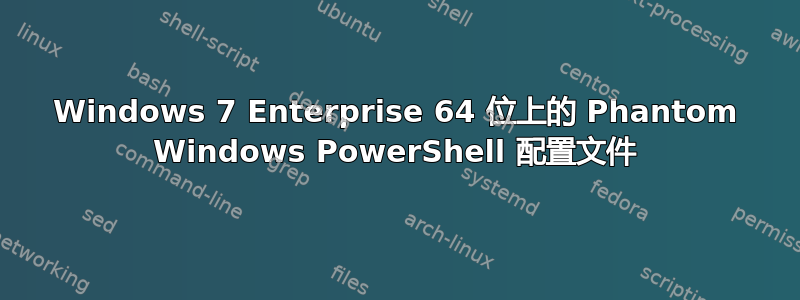
当我在 Windows 7 Enterprise 64 位中启动 Windows PowerShell 时,它会运行一个(不正确的)配置文件 - 但我无法在任何 Windows PowerShell 配置文件中看到该 PowerShell 代码。[编辑...]那么错误的配置文件可能位于哪里?使用我使用的工具肯定找不到它。
答案1
在 64 位 Windows 中,系统范围的 PowerShell 配置文件有 2 组位置:
%windir%\system32\WindowsPowerShell\...
%windir%\SysWOW64\WindowsPowerShell\...
要在 32 位应用程序中查看 64 位(即本机)版本的 PowerShell 配置文件,您需要查看%windir%\sysnative\WindowsPowerShell。(在 64 位应用程序中,64 位程序将位于(现在错误命名)system32。
(是的,有可能创建一个错误的 PowerShell 配置文件,除非你使用系统性——我今天早些时候无意中做了这件事。)


