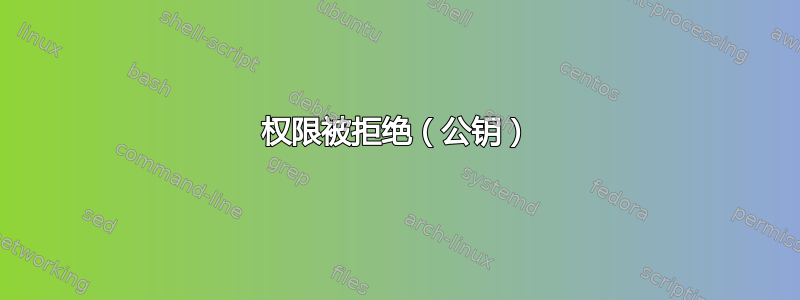
我无法通过 ssh 进入我的 ubuntu 服务器(我以前可以,但是几个月没试过了)。
通常我使用
ssh user@ipaddress
但我得到了错误Permission denied (publickey).
所以我尝试了
ssh -o PubkeyAuthentication=no user@ipaddress
但我得到了同样的错误Permission denied (publickey).
我试过了
ssh -v user@ipaddress
OpenSSH_5.2p1, OpenSSL 0.9.8y 5 Feb 2013
debug1: Reading configuration data /etc/ssh_config
debug1: Connecting to ipaddress [ipaddress] port 22.
debug1: Connection established.
debug1: identity file /Users/my-mac/.ssh/identity type -1
debug1: identity file /Users/my-mac/.ssh/id_rsa type 1
debug1: identity file /Users/my-mac/.ssh/id_dsa type -1
debug1: Remote protocol version 2.0, remote software version OpenSSH_6.0p1 Debian-3ubuntu1
debug1: match: OpenSSH_6.0p1 Debian-3ubuntu1 pat OpenSSH*
debug1: Enabling compatibility mode for protocol 2.0
debug1: Local version string SSH-2.0-OpenSSH_5.2
debug1: SSH2_MSG_KEXINIT sent
debug1: SSH2_MSG_KEXINIT received
debug1: kex: server->client aes128-ctr hmac-md5 none
debug1: kex: client->server aes128-ctr hmac-md5 none
debug1: SSH2_MSG_KEX_DH_GEX_REQUEST(1024<1024<8192) sent
debug1: expecting SSH2_MSG_KEX_DH_GEX_GROUP
debug1: SSH2_MSG_KEX_DH_GEX_INIT sent
debug1: expecting SSH2_MSG_KEX_DH_GEX_REPLY
debug1: Host 'ipaddress' is known and matches the RSA host key.
debug1: Found key in /Users/my-mac/.ssh/known_hosts:11
debug1: ssh_rsa_verify: signature correct
debug1: SSH2_MSG_NEWKEYS sent
debug1: expecting SSH2_MSG_NEWKEYS
debug1: SSH2_MSG_NEWKEYS received
debug1: SSH2_MSG_SERVICE_REQUEST sent
debug1: SSH2_MSG_SERVICE_ACCEPT received
debug1: Authentications that can continue: publickey
debug1: Next authentication method: publickey
debug1: Offering public key: /Users/my-mac/.ssh/id_rsa
debug1: Authentications that can continue: publickey
debug1: Trying private key: /Users/my-mac/.ssh/identity
debug1: Trying private key: /Users/my-mac/.ssh/id_dsa
debug1: No more authentication methods to try.
Permission denied (publickey).
我不确定还能尝试什么来访问我的服务器。
ps 这是文件权限
drwxr-xr-x 6 my-mac staff 204 2 Oct 08:16 .
drwxr-xr-x+ 31 my-mac staff 1054 21 Aug 07:35 ..
-rw------- 1 my-mac staff 1743 12 Aug 2011 id_rsa
-rw------- 1 my-mac staff 416 12 Aug 2011 id_rsa.pub
-rw------- 1 my-mac staff 4390 2 Oct 08:16 known_hosts
-rw------- 1 my-mac staff 4404 2 Oct 08:03 known_hosts.old
答案1
您的服务器仅接受publickey身份验证,并且您从客户端提供的任何私钥均不匹配相应的公钥(对于您尝试验证的用户)。
这可能是因为:
- 您“丢失”了所需的私钥。
- 您正在尝试以错误的用户身份进行身份验证。
~/.ssh/authorized_keys和/或~/.ssh缺失或设置了错误的权限(StrictModes设置为默认权限)。
答案2
SELinux 可能会在客户端产生类似的错误。请检查自上次登录以来它是否已启用。如果是这种情况,您可以做两件事:
如果此服务器处于安全环境中并且您不需要它,请禁用它。(在 /etc/selinux 中将其设置为宽容)
通过发出以下命令“启用”您的 ssh(假定您的主目录。如果不正确,请替换。)
restorecon -R -v /home/my-mac/.ssh
另外:如果您帖子末尾的目录列表是服务器端(请澄清),那么您只是缺少带有公共密钥的authorized_keys文件。


