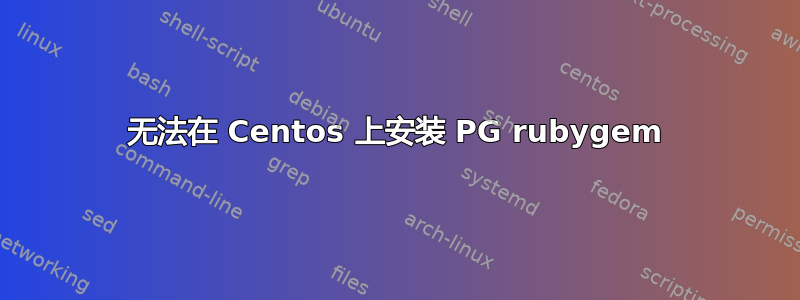
我试图gem install pg在我的 Centos VPS 上运行,但
Building native extensions. This could take a while...
ERROR: Error installing pg:
ERROR: Failed to build gem native extension.
/usr/local/rvm/rubies/ruby-2.0.0-p247/bin/ruby extconf.rb
checking for pg_config... no
No pg_config... trying anyway. If building fails, please try again with
--with-pg-config=/path/to/pg_config
checking for libpq-fe.h... no
Can't find the 'libpq-fe.h header
*** extconf.rb failed ***
Could not create Makefile due to some reason, probably lack of necessary
libraries and/or headers. Check the mkmf.log file for more details. You may
need configuration options.
Provided configuration options:
--with-opt-dir
--without-opt-dir
--with-opt-include
--without-opt-include=${opt-dir}/include
--with-opt-lib
--without-opt-lib=${opt-dir}/lib
--with-make-prog
--without-make-prog
--srcdir=.
--curdir
--ruby=/usr/local/rvm/rubies/ruby-2.0.0-p247/bin/ruby
--with-pg
--without-pg
--with-pg-config
--without-pg-config
--with-pg_config
--without-pg_config
--with-pg-dir
--without-pg-dir
--with-pg-include
--without-pg-include=${pg-dir}/include
--with-pg-lib
--without-pg-lib=${pg-dir}/
我已经安装了 postgres 9.3,如您在此处所见(yum list installed | grep postgres)
postgresql-libs.x86_64 8.4.13-1.el6_3 @base
postgresql93.x86_64 9.3.1-1PGDG.rhel6 @pgdg93
postgresql93-devel.x86_64 9.3.1-1PGDG.rhel6 @pgdg93
postgresql93-libs.x86_64 9.3.1-1PGDG.rhel6 @pgdg93
postgresql93-server.x86_64 9.3.1-1PGDG.rhel6 @pgdg93
答案1
尝试此解决方案并重新启动您的会话
export PATH="/usr/pgsql-9.3/bin:$PATH"
或者尝试
yum install libpqxx-devel
gem install pg -- --with-pg-config=/usr/pgsql-9.4/bin/pg_config
答案2
您可以使用 yum 安装 postgresql 库:
yum install postgresql-libs
这应该会安装所引用的库,以便您可以尝试再次安装 gem。


