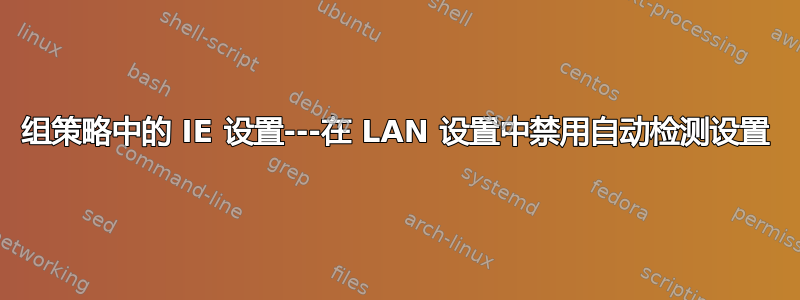
几个星期以来我一直在试图找到它,但没有成功。
我需要一种方法来禁用设置..
在 IE 中。
工具 > 连接 > Lan 设置我需要取消选中“自动检测设置”
有人知道我可以通过组策略来做到这一点吗?
所有使用 IE 9 或 IE 10 的用户
谢谢
答案1
格雷格,
没有针对此问题的特定 GPO 设置。
如果需要,您可以将 IE 设置从本地计算机导入 GPP 并以此方式应用它们。例如,您可以加载原始 IE,取消选中复选框,然后将这些设置导入 GPO 进行部署。但从长远来看,这通常会带来更多问题。
看来最好的选择是再次通过 GPP 来操作注册表。
来自链接:
Here's the key you are after: HKEY_CURRENT_USER\Software\Microsoft\Windows\CurrentVersion\Internet设置\连接\默认连接设置
Look for byte number 8 (starts at 0 so count 9). Here's the values it can have: Byte number 8 can take different values as per your settings. The value is : 09 when only 'Automatically detect settings' is enabled 03 when only 'Use a proxy server for your LAN' is enabled 0B when both are enabled 05 when only 'Use automatic configuration script' is enabled 0D when 'Automatically detect settings' and 'Use automatic configuration script' are enabled 07 when 'Use a proxy server for your LAN' and 'Use automatic configuration script' are enabled 0F when all the three are enabled. 01 when none of them are enabled. The next three bytes are zeros (Bytes 9 to B) You probably want to set this from 09 (enabled) to 01 (disabled). More info on here: http://www.visualbasicscript.com/tm.aspx?high=&m=30518&mpage=1#46540 You will also find a post slightly further down (number 15) containing a VB script that the author says will change only that byte. I have not tested it.
答案2
@Knuckle-Dragger 提供的脚本的一个经过稍微修改的版本,可以放入 .cmd/.bat 文件中,只需单击并运行该脚本即可。
@echo off
powershell -Command "& {"^
"$settings = (Get-ItemProperty "^
"-Path 'registry::HKEY_CURRENT_USER\Software\Microsoft\Windows\CurrentVersion\Internet Settings\Connections' "^
"-Name DefaultConnectionSettings).DefaultConnectionSettings;"^
"$settings[8] = $settings[8] -band (-bnot 8);"^
"Set-ItemProperty -Path 'registry::HKEY_CURRENT_USER\Software\Microsoft\Windows\CurrentVersion\Internet Settings\Connections' -Name DefaultConnectionSettings -Value $settings"^
"}"
答案3
扩展另一个答案,这里有一个用于翻转位的 powershell 脚本。
$flip = (Get-ItemProperty -Path 'registry::HKEY_CURRENT_USER\Software\Microsoft\Windows\CurrentVersion\Internet Settings\Connections' -Name DefaultConnectionSettings).DefaultConnectionSettings
$flip[8]
$flip[8] = !$flip[8]
$flip[8]
Set-ItemProperty -Path 'registry::HKEY_CURRENT_USER\Software\Microsoft\Windows\CurrentVersion\Internet Settings\Connections' -Name DefaultConnectionSettings -Value $flip
答案4
似乎有一个未记录的设置在 Windows 2012/2012R2 上运行良好,因此它可能在 Windows 7 及更高版本上运行。
注册表项:HKCU\Software\Microsoft\Windows\CurrentVersion\Internet Settings\ DWORD AutoDetect = 0 或 1


