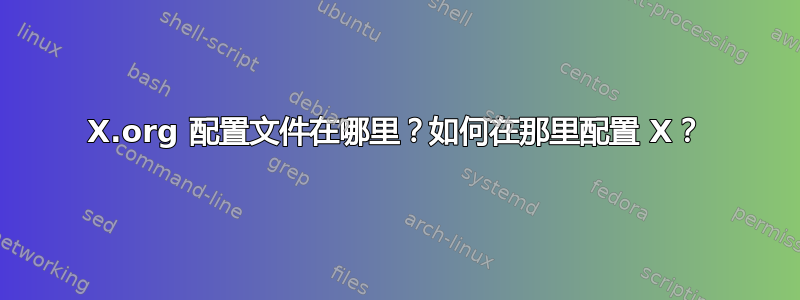
由于 Ubuntu 10.10 似乎既不能自动检测我的显卡(Intel 82852/855GM),也不能使用相应的 Intel 驱动程序(即使手动安装也是如此),所以我正在研究手动配置 X(难道不应该吗?)。我在哪里可以找到需要编辑的配置文件?
答案1
默认情况下 xorg.conf 不再存在。不过您可以创建一个。
启动恢复模式并选择 Root Shell。然后运行:
X -configure
然后:
cp /root/xorg.conf.new /etc/X11/xorg.conf
重新启动后您就可以编辑新的 Xorg.conf。
答案2
答案3
答案4
对于我来说,使用 Nvidia Optimus (Bumblebee) 效果很好,无需任何特殊配置,只需使用默认设置:
#!/bin/bash
#
# Source: https://bbs.archlinux.org/viewtopic.php?id=140315
#
r=`zenity --width 400 --height 250 --title "Display setup" --text "Choose display mode:" --list --column "Modes" "Internal" "External" "Clone" "Extended"`
case "$r" in
Internal)
xrandr --output LVDS1 --auto \
--output VGA1 --off ;;
External)
xrandr --output LVDS1 --off \
--output VGA1 --auto ;;
Clone)
xrandr --output LVDS1 --auto \
--output VGA1 --auto --same-as LVDS1 ;;
Extended)
xrandr --output LVDS1 --auto --primary \
--output VGA1 --auto --left-of LVDS1 ;;
esac
监视器 LVDS1 和 VGA1 在 ~/.config/monitors.xml 中定义。有关 monitors.xml 的更多信息,请查看http://www.sudo-juice.com/dual-monitor-settings-in-ubuntu/。
例子:
<monitors version="1">
<configuration>
<clone>no</clone>
<output name="LVDS1">
<vendor>AUO</vendor>
<product>0x213c</product>
<serial>0x00000000</serial>
<width>1366</width>
<height>768</height>
<rate>60</rate>
<x>1280</x>
<y>256</y>
<rotation>normal</rotation>
<reflect_x>no</reflect_x>
<reflect_y>no</reflect_y>
<primary>yes</primary>
</output>
<output name="VGA1">
<vendor>GSM</vendor>
<product>0x43ff</product>
<serial>0x00035928</serial>
<width>1280</width>
<height>1024</height>
<rate>60</rate>
<x>0</x>
<y>0</y>
<rotation>normal</rotation>
<reflect_x>no</reflect_x>
<reflect_y>no</reflect_y>
<primary>no</primary>
</output>
<output name="HDMI1">
</output>
<output name="DP1">
</output>
</configuration>
</monitors>


