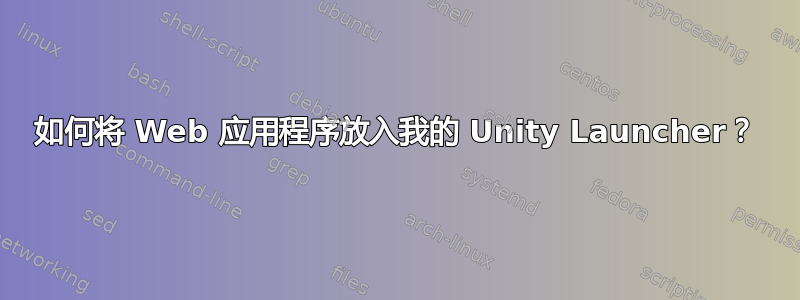
Unity 的早期截图显示,启动器上的 Web 应用程序将在浏览器中启动。

我大量使用 Chrome 的“appmode”,它可以生成 Web 应用程序的 .desktop 文件并将其作为单独的应用程序运行。我想将这些应用程序放在我的启动器上,这样当我单击它时,它会在单独的窗口中启动 Gmail,就像我的浏览器中的单独应用程序一样。
我是不是漏掉了什么?从文件管理器中的 .desktop 文件启动应用程序只会打开我现有的浏览器。
答案1
我认为 Ken 的回答让这个问题变得有点复杂。我认为 Unity 有一个开关 -b,可以实现这一点。比如unity -b http://mail.google.com
我不确定是否真的如此-b,所以你最好去核实一下unity --help。
答案2
我现在知道的唯一方法是使用 gconf。下面是一个例子,将桌面文件的名称和路径替换为您的。在我的例子中,它是 /home/ken/.local/share/applications/chrome-http___mail.google.com_a_vandine.org.desktop
gconftool --type string --set /desktop/unity/launcher/favorites/app-chrome-http___mail.google.com_a_vandine.org.desktop/desktop_file /home/ken/.local/share/applications/chrome-http___mail.google.com_a_vandine.org.desktop
gconftool --type list --list-type=string --set /desktop/unity/launcher/favorites/favorites_list $(gconftool --get /desktop/unity/launcher/favorites/favorites_list| sed "s/]//g"),app-chrome-http___mail.google.com_a_vandine.org.desktop]
答案3
如果您使用最新版本的 Chromium (>11.0.696.57),它现在可以与 Unity 配合使用。在 Chromium 中创建应用程序快捷方式,然后将其拖到 Unity 栏上。不确定要多久才能将其放入 Chrome。


