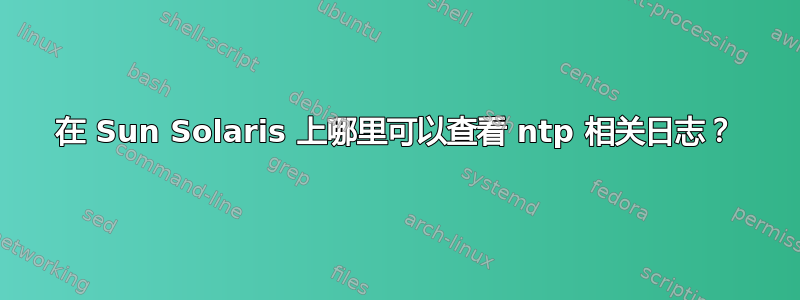
你能指导一下,在solaris上我可以在哪里查看NTP相关日志吗?如果在 Solaris 上存在任何与 NTP 相关的问题,那么应该在哪里检查根本原因?谢谢
答案1
有几个日志需要分析,系统登录/var/adm/messages还有服务管理日志。
在 Solaris 10 及更高版本中检查服务运行状况的推荐方法是使用 SMF(服务管理工具)。
使用以下命令检查服务状态:
$ svcs -xv ntp
svc:/network/ntp:default (Network Time Protocol (NTP) Version 4)
State: disabled since December 28, 2015 12:00:10 PM CET
Reason: Disabled by an administrator.
See: http://support.oracle.com/msg/SMF-8000-05
See: man -M /usr/share/man -s 1M ntpd
See: man -M /usr/share/man -s 4 ntp.conf
See: man -M /usr/share/man -s 1M ntpq
See: /var/svc/log/network-ntp:default.log
Impact: This service is not running.
从上面的输出中您可以看到有一个特定的日志称为/var/svc/log/network-ntp:default.log
还可以配置ntp服务以启用调试/详细日志记录。请参阅以下属性:
# default values
$ svccfg -s svc:/network/ntp:default listprop config
config application
config/allow_step_at_boot boolean true
config/always_allow_large_step boolean true
config/debuglevel integer 0
config/logfile astring /var/ntp/ntp.log
config/mdnsregister boolean false
config/no_auth_required boolean false
config/slew_always boolean false
config/value_authorization astring solaris.smf.value.ntp
config/verbose_logging boolean false
config/wait_for_sync boolean false
查看属性config/debuglevel,config/logfile然后config/verbose_logging
有关文档,请参阅man -s 1M ntpd并查看部分AUTOMATIC SERVICE MANAGEMENT (SMF)。您将找到有关服务配置属性的简要说明。
答案2
尝试启用日志记录如果未启用。
svccfg -s svc:/network/ntp:default setprop config/verbose_logging = true
索拉里斯恩特普德将消息写入系统日志 /var/adm/messages
答案3
1) 检查 ntpd 守护进程是否已启动并工作:
# pgrep -lf ntp
4000 /usr/lib/inet/ntpd -p /var/run/ntp.pid -g
2) 在系统日志上查找来自 ntpd 守护进程的警告和/或错误:
# tail -f /var/adm/messages
关联:
https://lucamerello.wordpress.com/2014/05/03/solaris-10-configure-and-enable-ntp-client-service/


