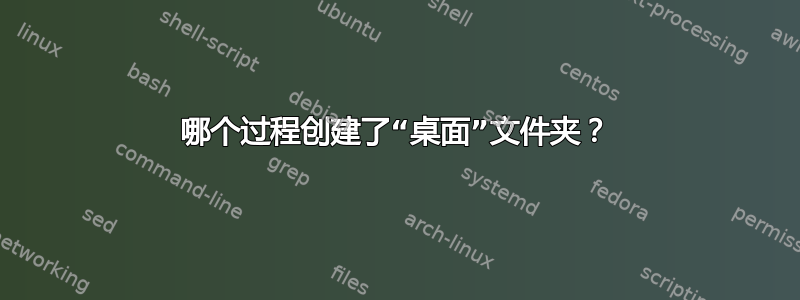
我不使用 gnome 或 kde 桌面,因为我的系统速度不如它们所要求的那么快,但即使我不使用它们,“桌面”文件夹也始终在我的主目录中,我之前已将其删除过几次,但当我重新启动系统时它又会出现,我需要做什么才能永远删除它?
答案1
尝试删除该包xdg-user-dirs。
从包装描述来看:
xdg-user-dirs is a tool to help manage "well known" user directories
like the desktop folder and the music folder. It also handles
localization (i.e. translation) of the filenames.
The way it works is that xdg-user-dirs-update is run very early in the
login phase. This program reads a configuration file, and a set of
default directories. It then creates localized versions of these
directories in the users home directory and sets up a config file in
$(XDG_CONFIG_HOME)/user-dirs.dirs (XDG_CONFIG_HOME defaults to
~/.config) that applications can read to find these directories.
顺便说一句:您当然也可以编辑该user-dirs.dirs文件并使其指向您喜欢的任何目录,而不是删除它......
答案2
我确信您将永远拥有一个“桌面”。但我可能错了。
删除“桌面文件夹”会导致无法在桌面上创建内容,不是吗?而且由于它试图始终存在,因为它基本上就像一个始终打开的文件夹,它不是会不断重新创建自己吗?此外,拥有它有什么坏处?


