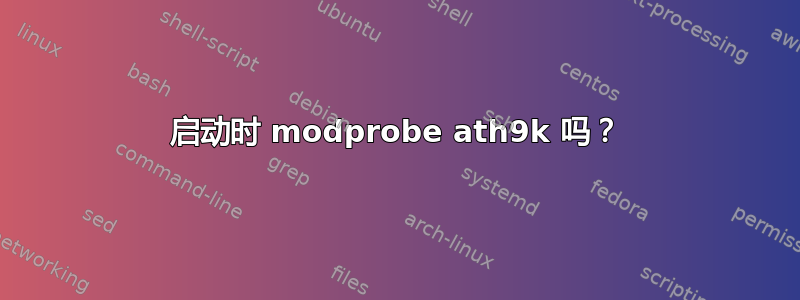
我终于找到了一个解决方案,让我的 wifi 在 ubuntu 10.10 中保持稳定。我的 ASUS ul30vt 和 Atheros AR9285 出现了问题,但通过安装昨天最新的 compat-wireless,我的互联网终于稳定了。
我认真考虑过再次安装 win7。但我遇到的一个小问题是,wifi 不会在启动时自动打开,所以每次启动时我都必须转到终端,sudo modprobe ath9k然后无线才会打开。我尝试在启动应用程序中发出该命令,但不起作用。我可以编写一个脚本或其他东西在启动时将其打开吗,或者还有其他简单的解决方案吗?
答案1
/etc/rc.local在我看来,把它放在这个位置很愚蠢。
在(该文件应该处理默认情况下添加的模块)ath9k的末尾进行敲击/etc/modules
答案2
您评论的ath9k_htc是 正在加载 而不是ath9k。也许您应该ath9k_htc在 /etc/modprobe.d/blacklist.conf 中将 列入黑名单。ath9k可能会改为加载 。
答案3
只需将命令添加到/etc/rc.local文件中即可。此脚本在每个多用户运行级别结束时执行。确保脚本在成功时将“退出 0”,或在出错时将退出任何其他值。
对于你的情况,你可以这样做:
#!/bin/sh -e
#
# rc.local
#
# This script is executed at the end of each multiuser runlevel.
# Make sure that the script will "exit 0" on success or any other
# value on error.
#
# In order to enable or disable this script just change the execution
# bits.
#
# By default this script does nothing.
modprobe ath9k
if [ $? == 0 ]
then
exit 0
else
exit 1
fi


