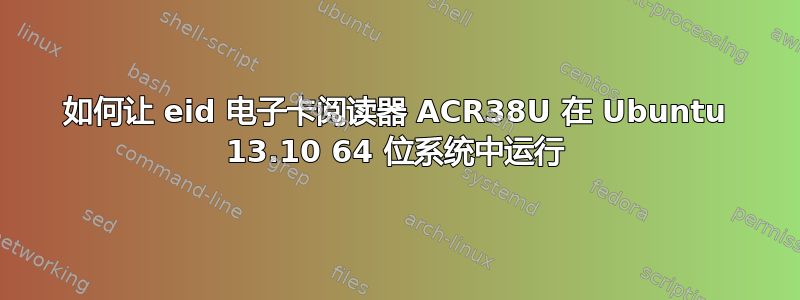
我有这个智能卡读卡器:
Bus 002 Device 004: ID 072f:90cc Advanced Card Systems, Ltd ACR38 SmartCard Reader
我已经安装了以下软件包:电脑,libacr38u,pcsc 工具以及本网站提供的驱动程序http://www.bit4id.com/italiano/download/download_file/Linux.zip
这电脑守护进程似乎正在运行:
andrea@centurion:~$ ps -e | grep pcsc
2799 ? 00:00:00 pcscd
当我尝试测试智能卡是否正常工作时,没有收到回复:
andrea@centurion:~$ pcsc_scan
PC/SC device scanner
V 1.4.16 (c) 2001-2009, Ludovic Rousseau <[email protected]>
Compiled with PC/SC lite version: 1.5.3
Scanning present readers...
Waiting for the first reader...
我怎样才能解决这个问题?
答案1
看起来你的 ACR38 受 CCID 驱动程序 libccid 支持
http://pcsclite.alioth.debian.org/ccid/supported.html#0x072F0x90CC
答案2
如何让 eid 电子卡阅读器 ACR38U 在 Ubuntu 13.10 64 位系统中运行
先决条件:Ubuntu 13.10 64 位、最新版本的 Mozilla Firefox、pcscd、default-jre、opensc、libacr38u、libacr38ucontrol0、libacsccid1、libccid
在终端会话中,运行以下命令:
sudo aptitude update
sudo aptitude install firefox pcscd default-jre opensc libacr38u libacr38ucontrol0 libacsccid1 libccid
sudo aptitude remove --purge beid*
wget http://eid.belgium.be/fr/binaries/eid-mw_4%2E0%2E4r1253_amd64_tcm226-178472.deb
sudo dpkg -i eid-mw_4.0.4r1253_amd64_tcm226-178472.deb
wget http://eid.belgium.be/fr/binaries/eid-viewer_4%2E0%2E4r146_amd64_tcm226-178482.deb
sudo dpkg -i eid-viewer_4.0.4r146_amd64_tcm226-178482.deb
在 Mozilla Firefox 中的 about:config 中手动设置以下值
安全.ssl.allow_unrestricted_renego_everywhere__temporarily_available_pref;true 安全.ssl.enable_false_start;true 安全.ssl.renego_unrestricted_hosts;*.be
如果您想在不同于 www.cm.be 或 test.eid.belgium.be 的网站上进行身份验证,请手动替换 about:config 中的 security.ssl.renego_unrestricted_hosts 名称 certif.belgium.be 或 *.be !!!
在此处下载比利时根证书:
http://repository.eid.belgium.be/certificates.php?cert=Root&lang=en
将比利时根证书导入 Firefox。
如果您想使用 FSP Finance(Belcotax、Intervat、Finprof 等)的应用程序,则需要比利时根证书。
开始之前,请确保您的身份证已插入读卡器中。然后:
Viewing certificates
For Linux: Go to Edit > Preferences > Advanced > Encryption and click ‘View certificates’.
Check-marking certificates
Follow the steps below for the ‘Belgium Root CA’ and ‘Belgium Root CA2’ certificates. Can you only find one certificate? Then you obviously only have to perform these steps once.
Find the ‘Belgium Root CA’ or ‘Belgium Root CA2’ certificate and click the line below the arrow.
Click ‘Edit…’.
Check ALL three boxes.
Click ‘OK’.
确保 Mozilla Firefox 中绝对没有安装任何附加组件或插件。在 Ubuntu 13.10 64 位中安装 Belgium eid Firefox 附加组件将无法工作,只会让情况变得更糟!
将 eid 卡读卡器从 PC 上断开。将 eid 卡读卡器从 PC 上重新连接。
将开斋节卡插入读卡器。
重新启动电脑。
在这里测试开斋节卡读卡器:
答案3
对于任何使用 Ubuntu 18.04 的人,我做了以下操作来使其正常运行:
sudo apt-get install libpcsclite1
从以下位置手动下载并安装 ACR38 驱动程序https://www.acs.com.hk/en/products/199/acr38u-i1-smart-card-reader/
解压下载的驱动程序并在该目录中打开终端+安装 debian 包
cd ubuntu/artful
(它适用于 Ubuntu 17.10,但可以运行。也许将来会有一个 18.04 目录...)
sudo dpkg -i libacsccid1_1.1.5-1~ubuntu17.10.1_amd64.deb
重新启动 pcsc 守护进程
sudo service pcscd restart
并且该账户已被识别(至少通过 pcsc_scan,后来又通过比利时 EID 程序)


