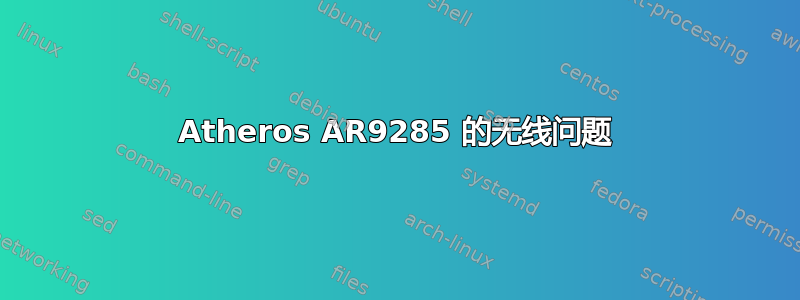
我有一台三星 N210,刚刚安装了 Ubuntu。我是 Linux 新手,遇到了一些问题。
我正在使用 Linksys WRT110 路由器。当我通过以太网电缆连接时,一切都很好,但是当我拔下电缆并尝试使用无线时,它确实有问题。连接不稳定。我可以使用互联网 5 分钟,然后几分钟后它就消失了,然后又回来了,依此类推。但问题是,它总是显示已连接,但我无法连接到任何网站。正如我所说,以太网电缆没有问题。
我做了一些研究,安装了 Samsung-tools(然后来这里询问)和 Realtek 8192E 无线驱动程序,用于三星上网本的最新内核,但无济于事。我还卸载了网络管理器并安装了 wicd,但也没用。可能是什么问题?
以下是 lspci 命令的输出:
00:00.0 Host bridge: Intel Corporation N10 Family DMI Bridge
00:02.0 VGA compatible controller: Intel Corporation N10 Family Integrated Graphics Controller
00:02.1 Display controller: Intel Corporation N10 Family Integrated Graphics Controller
00:1b.0 Audio device: Intel Corporation N10/ICH 7 Family High Definition Audio Controller (rev 02)
00:1c.0 PCI bridge: Intel Corporation N10/ICH 7 Family PCI Express Port 1 (rev 02)
00:1c.1 PCI bridge: Intel Corporation N10/ICH 7 Family PCI Express Port 2 (rev 02)
00:1c.2 PCI bridge: Intel Corporation N10/ICH 7 Family PCI Express Port 3 (rev 02)
00:1c.3 PCI bridge: Intel Corporation N10/ICH 7 Family PCI Express Port 4 (rev 02)
00:1d.0 USB Controller: Intel Corporation N10/ICH 7 Family USB UHCI Controller #1 (rev 02)
00:1d.1 USB Controller: Intel Corporation N10/ICH 7 Family USB UHCI Controller #2 (rev 02)
00:1d.2 USB Controller: Intel Corporation N10/ICH 7 Family USB UHCI Controller #3 (rev 02)
00:1d.3 USB Controller: Intel Corporation N10/ICH 7 Family USB UHCI Controller #4 (rev 02)
00:1d.7 USB Controller: Intel Corporation N10/ICH 7 Family USB2 EHCI Controller (rev 02)
00:1e.0 PCI bridge: Intel Corporation 82801 Mobile PCI Bridge (rev e2)
00:1f.0 ISA bridge: Intel Corporation NM10 Family LPC Controller (rev 02)
00:1f.2 SATA controller: Intel Corporation N10/ICH7 Family SATA AHCI Controller (rev 02)
00:1f.3 SMBus: Intel Corporation N10/ICH 7 Family SMBus Controller (rev 02)
05:00.0 Network controller: Atheros Communications Inc. AR9285 Wireless Network Adapter (PCI-Express) (rev 01)
09:00.0 Ethernet controller Marvell Technology Group Ltd. 88E8040 PCI-E Fast Ethernet Controller
提前感谢所有的建议。
附言:当我打开“系统”>“关于 Ubuntu”时,系统提示“您正在使用 Ubuntu 11.04 - Natty Narwhal - 于 2011 年 4 月发布,支持到 2012 年 10 月。”为什么系统提示是 11.04?而且是 2011 年 4 月,对吧?
答案1
您的信息表明您有一张 Atheros 9285 无线网卡,而不是 realtek 无线网卡。
插入以太网并安装Linux 反向移植模块-无线-maverick-通用
sudo apt-get install linux-backports-modules-wireless-maverick-generic
然后重新启动。


