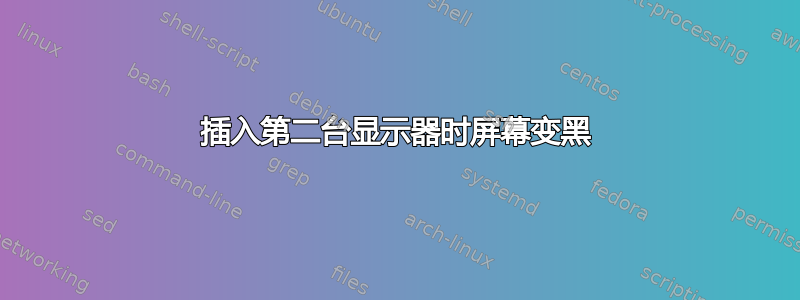
我在 2011 13 英寸 Mackbook Pro(英特尔 HD 3000 GPU)上运行 11.04。
以前一切都很好,但今天当我插入外接显示器(17 英寸 Acer 通过迷你显示端口转 VGA 适配器插入)时,笔记本电脑立即识别显示器,但屏幕变黑。似乎一切仍然有响应。我可以看到光标,我可以看到它在文本框或打开的窗口边缘移动时发生变化。但即使拔下显示器,我也看不到任何东西,只有黑屏,直到我重新启动 gdm。
昨天,我使用带有 22 英寸华硕显示器的笔记本电脑,使用迷你显示端口转 DVI 适配器,一切正常。上周,当我运行 OS X 和没有适配器(直接转 VGA)的旧 HP 笔记本电脑时,同一台显示器也运行正常。
我怎样才能解决这个问题?
答案1
刚刚找到了官方的错误页面,其中提供了可能的解决方法,例如安装其他内核版本:https://bugs.launchpad.net/ubuntu/+source/xserver-xorg-video-intel/+bug/745112
就目前而言,我们似乎必须等待或尝试其他内核……
编辑:我刚刚安装并试用了内核linux-headers-2.6.39-020639rc4,运行良好 - 至少在这方面。我希望它也和前一个一样稳定!
答案2
安装新的 2.6.39 内核解决了我遇到的问题。以下是针对经验不足的用户的分步说明:http://blog.lome.pl/blog/ubuntu-11-4-black-screen-problem-solved/
答案3
我的笔记本电脑上运行着 Ubuntu 11.04,配有 Nvidia 和集成的 Intel AGP。
我正在使用通过连接到 Intel 卡的 mini DisplayPort 连接的外接显示器。自从一个月前安装 Ubuntu 11.04 以来,它一直正常工作,今天外接显示器停止响应:
- 外接显示器报告不同步
- 系统 > 首选项 > 监视器报告外接监视器已连接且可运行。
- 打印屏幕包括外接显示器的图像
- 笔记本电脑的主显示器工作正常。
在仔细检查了电缆、连接和外接显示器后,我重新启动了之前的内核(我想昨天我进行了内核更新),外接显示器恢复了运行。我反复测试了几次,结果一致。
有问题的内核是 2.6.38-11-generic。
最后一个已知良好的内核是 2.6.38-10-generic。
到目前为止,我在使用外接显示器时仍坚持使用以前的内核。
以下是我的图形设备信息:
anibal@collar-de-bolas:~ $ lspci | grep -i VGA
00:02.0 VGA compatible controller: Intel Corporation 2nd Generation Core Processor Family Integrated Graphics Controller (rev 09)
01:00.0 VGA compatible controller: nVidia Corporation Device 0df4 (rev a1)
anibal@collar-de-bolas:~ $ sudo lshw -C video
[sudo] password for anibal:
*-display
description: VGA compatible controller
product: nVidia Corporation
vendor: nVidia Corporation
physical id: 0
bus info: pci@0000:01:00.0
version: a1
width: 64 bits
clock: 33MHz
capabilities: pm msi pciexpress vga_controller bus_master cap_list rom
configuration: driver=nouveau latency=0
resources: irq:16 memory:f0000000-f0ffffff memory:c0000000-cfffffff memory:d0000000-d1ffffff ioport:3000(size=128) memory:f1000000-f107ffff
*-display
description: VGA compatible controller
product: 2nd Generation Core Processor Family Integrated Graphics Controller
vendor: Intel Corporation
physical id: 2
bus info: pci@0000:00:02.0
version: 09
width: 64 bits
clock: 33MHz
capabilities: msi pm vga_controller bus_master cap_list rom
configuration: driver=i915 latency=0
resources: irq:54 memory:f1400000-f17fffff memory:e0000000-efffffff ioport:4000(size=64)
答案4
我在使用 Ubuntu 11.10 时将 DVI 显示器插入底座时遇到了这个问题。我通过删除文件解决了这个问题~/.config/monitors.xml


