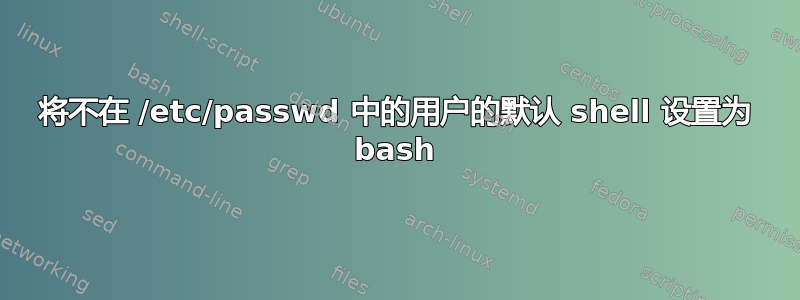
在我公司的 Ubuntu 15.10 桌面系统上,我使用一些基于的魔法通过 Active Directory 登录PBIS。因此,即使我的主目录位于 /etc/passwd 中,我的用户帐户也没有列出/home/local/FOOBAR/dotancohen/.当没有 /etc/passwd 行可供编辑且无法使用时,如何将 bash 配置为 shell chsh?
我在这台机器上有另一个具有管理员访问权限的帐户,因此如果需要,我可以将系统配置为管理员。但是,如果有一个仅限用户的解决方案,我更愿意在将来当我没有管理员访问权限时使用它!
以下是在 Unity(Ubuntu 桌面)中打开 Gnome 终端运行的几个关键命令的结果:
$ echo $HOME
/home/local/FOOBAR/dotan
$ whoami
FOOBAR\dotancohen
$ grep dotan /etc/passwd
$ grep sourced ~/.profile
echo 'sourced .profile'
$ grep sourced ~/.bashrc
echo "sourced .bashrc"
$ echo $SHELL
/bin/sh
$ echo $TERM
xterm
$ bash
sourced .bashrc
- dotan-tm():~$ echo $SHELL
/bin/sh
- dotan-tm():~$ echo $TERM
xterm-256color
可以看出,当它们被获取时,两者.bashrc都会回显。.profile似乎.profile不是在默认 shell 启动时运行,而是.bashrc在 bash 启动时运行。我用了这个答案从破折号打开 bash,但由于.profile显然没有运行,因此该脚本没有任何效果。
这是我的完整~/.profile文件供参考:
$ cat .profile
# ~/.profile: executed by the command interpreter for login shells.
# This file is not read by bash(1), if ~/.bash_profile or ~/.bash_login
# exists.
# see /usr/share/doc/bash/examples/startup-files for examples.
# the files are located in the bash-doc package.
# the default umask is set in /etc/profile; for setting the umask
# for ssh logins, install and configure the libpam-umask package.
#umask 022
# if running bash
if [ -n "$BASH_VERSION" ]; then
# include .bashrc if it exists
if [ -f "$HOME/.bashrc" ]; then
. "$HOME/.bashrc"
fi
fi
# set PATH so it includes user's private bin if it exists
if [ -d "$HOME/.bin" ] ; then
PATH="$HOME/.bin:$PATH"
fi
xmodmap ~/.Xmodmap
export PATH="$PATH:$HOME/.rvm/bin" # Add RVM to PATH for scripting
[[ -s "$HOME/.rvm/scripts/rvm" ]] && source "$HOME/.rvm/scripts/rvm" # Load RVM into a shell session *as a function*
case $- in
*i*)
# Interactive session. Try switching to bash.
if [ -z "$BASH" ]; then # do nothing if running under bash already
bash=$(command -v bash)
if [ -x "$bash" ]; then
export SHELL="$bash"
exec "$bash" -l
fi
fi
esac
echo 'sourced .profile'
$
答案1
使用 PBIS,您可以为所有用户定义默认 shell:
#/opt/pbis/bin/config LoginShellTemplate /bin/bash
这需要以 root 身份完成,用户或非特权用户无法更改此设置。这将是所有 AD 用户的默认 shell。


