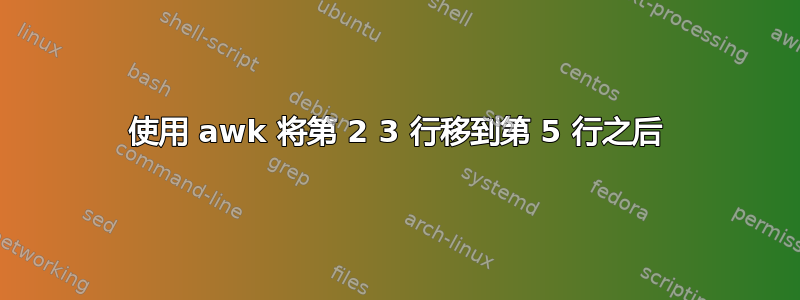
我的文件内容为:
this line 1 no un1x
this lines 22 0
butbutbut this 33 22 has unix
but not 1
THIS is not
butbutbut ffff
second line
awk 'NR==2 && NR==3 {f=$0;next} NR ==5 &&f{print;print f}' awk.write
这里的问题是,f我只能保存nr==3我想将第 2 行和第 3 行移到第 5 行之后的值。
答案1
尝试:
$ awk '
FNR == 2 { l2 = $0; next } # Save 2nd line
FNR == 3 { l3 = $0; next } # Save 3rd line
FNR == 5 { # Print 5th line, follow 2nd, 3rd
print
print l2
print l3
next
}
1 # Print other lines
' <file
请注意,如果文件少于五行,您将丢失第二行和第三行。
答案2
单程:
awk 'NR==2 || NR==3{a[i++]=$0;next}1;NR==5{for(j=0;j<2;j++){print a[j];}}' file
答案3
awk 'NR == 2 || NR == 3 {l = l RS $0; next}
NR == 5 {$0 = $0 l}
{print}'
答案4
您需要多个变量或一个数组。使用awk:
awk 'NR==2||NR==3{a[i++]=$0;next} NR==5{print;for(c=0;c<i;c++){print a[c]}next}1' file
NR==2||NR==3如果是2号线或3号线a[i++]=$0;next填充数组a并继续。
NR==5如果是5号线print首先打印该行。for(c=0;c<i;c++){print a[c]}循环遍历数组并打印其内容。
1是打印每一行的真实条件。


