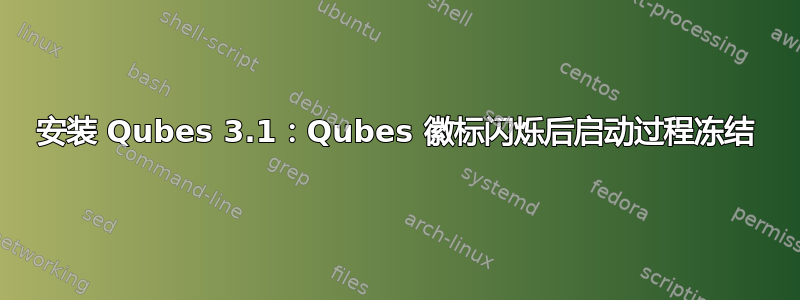
使用 USB 记忆棒刻录 Qubes iso 后,dd我以 UEFI 模式启动它,并遇到以下症状的问题:
如果我选择Verify source and install Qubes测试通过后进程会冻结。如果我选择Install Qubes我会得到这个:
Ignoring BGRT : invalid status 0 (expected 1)
mce : unable to init device /dev/mcelog (rc:-16)
/etc/vconsole.cong line 1: 1=: command not found
/etc/vconsole.cong line 1: 1=: command not found
sd 4:0:0:0:[sdb] no caching mode page found
sd 4:0:0:0:[sdb] assuming drive cache : write through
mount: /dev/sdb is write protected, mounting read-only
然后启动过程完全冻结,我只能用 ctrl+alt+del 重新启动。我必须补充一点,Qubes 图形徽标在返回到命令行并冻结之前会短暂闪烁。
对发生的事情有任何想法吗?有没有办法激活详细模式,以便获得有关失败原因的更多详细信息?


