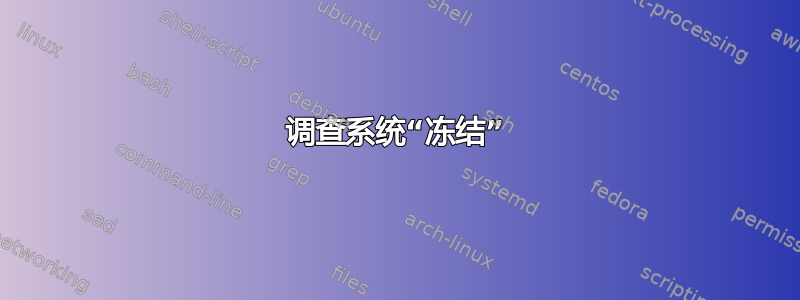
上午
- Ubuntu 10.04.2 LTS
- Linux skiran 2.6.32-32-generic-pae #62-Ubuntu SMP 2011 年 4 月 20 日星期三 22:10:33 UTC i686 GNU/Linux
我的机器在两天内第五次冻结了。
- 必须重新启动并登录到故障安全会话来收集和查看日志。
- ALT+F2 运行 nm-applet,以便网络连接正常
- ALT+F2 运行 gnome-do,启动我的应用程序(我更喜欢使用 gnome-do,而不是使用菜单选项或 ALT+F2)
在我的计算机上次死机时(大约6月10日 14:32)
在内核日志
Jun 10 14:32:17 skiran kernel: [ 0.766164] PM: Resume from disk failed.
在系统日志
Jun 10 14:32:17 skiran kernel: [ 0.766164] PM: Resume from disk failed.
Jun 10 14:32:22 skiran pulseaudio[1867]: module.c: Failed to load module "module-alsa-card" (argument: "device_id="1" name="pci-0000_01_00.1" card_name="alsa_card.pci-0000_01_00.1" tsched=yes ignore_dB=no card_properties="module-udev-detect.discovered=1""): initialization failed.
Jun 10 14:32:22 skiran pulseaudio[1867]: module.c: Failed to load module "module-alsa-card" (argument: "device_id="29" name="platform-thinkpad_acpi" card_name="alsa_card.platform-thinkpad_acpi" tsched=yes ignore_dB=no card_properties="module-udev-detect.discovered=1""): initialization failed.
Jun 10 14:32:24 skiran gdm-session-worker[1865]: GLib-GObject-CRITICAL: g_value_get_boolean: assertion `G_VALUE_HOLDS_BOOLEAN (value)' failed
Jun 10 14:32:35 skiran pulseaudio[2062]: module.c: Failed to load module "module-alsa-card" (argument: "device_id="1" name="pci-0000_01_00.1" card_name="alsa_card.pci-0000_01_00.1" tsched=yes ignore_dB=no card_properties="module-udev-detect.discovered=1""): initialization failed.
Jun 10 14:32:35 skiran pulseaudio[2062]: module.c: Failed to load module "module-alsa-card" (argument: "device_id="29" name="platform-thinkpad_acpi" card_name="alsa_card.platform-thinkpad_acpi" tsched=yes ignore_dB=no card_properties="module-udev-detect.discovered=1""): initialization failed.
此外日志状态注意到机器冻结时发生了几个错误。这是 IBM VPN 客户端。
3053452144 : device : (2011-06-10 / 14:32:20.385908) : wg_status_linux_hw_name: wlan0 is a PCI interface.
3053452144 : device : (2011-06-10 / 14:32:35.043054) : wg_status_adapter_event_thread: broke out of read for IP interface state changes.
3053452144 : device : (2011-06-10 / 14:32:35.043086) : wg_status_adapter_event_thread: calling event function so the event can be processed.
3053452144 : device : (2011-06-10 / 14:32:35.043124) : wg_status_gather_unix_add_new_ifaces: see if we have new ifaces
3053452144 : device : (2011-06-10 / 14:32:35.043263) : wg_status_gather_linux_if_info: The ifr struct from hwaddr ioctl for adapter eth0 is
0x0000 : 65 74 68 30 00 00 00 00 00 00 00 00 00 00 00 00 [eth0............]
0x0010 : 01 00 f0 de f1 0d 40 d2 c8 d9 ff b5 b1 b0 83 b7 [......@.........]
.
3053452144 : device : (2011-06-10 / 14:32:35.043293) : wg_status_gather_linux_if_info: The adapter description for adapter eth0 is Ethernet.
3053452144 : device : (2011-06-10 / 14:32:35.043432) : wg_status_linux_hw_name: eth0 is a PCI interface.
3053452144 : device : (2011-06-10 / 14:32:35.046584) :
<Name: eth0 >
<Hardware Address: f0:de:f1:0d:40:d2 ><IP Address: 9.182.74.162 ><Subnet: 255.255.255.0 >
<Network MTU: 1500 ><State: active >
<Adapter Description: Intel Corporation 82577LM Gigabit Network Connection >
<Adapter Speed: 100000000 ><POINT-TO-POINT: false >
3053452144 : device : (2011-06-10 / 14:32:35.046611) : <Name: eth0 >
<Received Stats: (1471 Byte)(0009 Pack)(0000 Err) >
<Transmit Stats: (1836 Byte)(0010 Pack)(0000 Err) >
3053452144 : device : (2011-06-10 / 14:32:35.046631) : wg_status_gather_impl::wg_consumer_add_item added object to consumer signal the consumer thread.
3053452144 : device : (2011-06-10 / 14:32:35.046651) : wg_status_gather_linux_if_info: The ifr struct from hwaddr ioctl for adapter wlan0 is
0x0000 : 77 6c 61 6e 30 00 00 00 00 00 00 00 00 00 00 00 [wlan0...........]
0x0010 : 01 00 00 27 10 7c 6f e8 00 00 00 00 5e f7 88 b7 [...'.|o.....^...]
.
3053452144 : device : (2011-06-10 / 14:32:35.046674) : wg_status_gather_linux_if_info: The adapter description for adapter wlan0 is Ethernet.
3053452144 : device : (2011-06-10 / 14:32:35.046783) : wg_status_linux_hw_name: wlan0 is a PCI interface.
我已附上内核日志,系统日志,日志状态,消息,dpkg日志(在 pastebin.ubuntu.com 上。仅包含 6 月 10 日生成的消息)- 感谢 Jamess 提供的提示
更新:6 月 12 日 我登录了 gnome 会话,并启用了 Apport。登录两分钟后,系统冻结了。重新登录故障安全系统,发现 /var/crash 中有以下两个崩溃报告:_usr_bin_skype.1000.崩溃,_usr_lib_gnome-do_Do.exe.1000.崩溃。另外 /var/log/apport.log 报告进程 2222 导致了信号 6。此进程恰好是 mono+gnome-do 组合。
我认为这可能是与 mono 相关的一些问题 - 但不是 100% 确定。参考此链接,并运行此命令sudo apt-get purge libmono0 mono-common libgdiplus。需要看看这是否有区别。
如果您发现任何不妥之处,请告诉我,并提出解决方案。我不想离开故障安全会话,直到我找到一些可能的解决方案。
答案1
我注意到每次打开 Firefox 时系统都会冻结 - 我知道这很奇怪。FF 处于 4.x 级别。但是,我迫切希望找到解决系统冻结问题的方法;不可能永远在 gnome-safe 模式下工作。我注意到我的更新管理器没有完成一组更新的安装,并且它总是停在“ubufox”更新处。 ubufox - Ubuntu Firefox 特定的配置默认值和 apt 支持
进入 synaptic,删除 ubufox,发现 Firefox 已自行更新至 5.0。此外,还发生了大量其他更新:http://pastebin.ubuntu.com/640006/。
因此,就目前情况而言,我的机器在常规 gnome 会话中运行正常。仍然不确定是什么导致了问题,因为我没有找到确凿的证据。关闭此主题,将其标记为答案。
答案2
也许您应该尝试不使用thinkpad_acpi模块。


