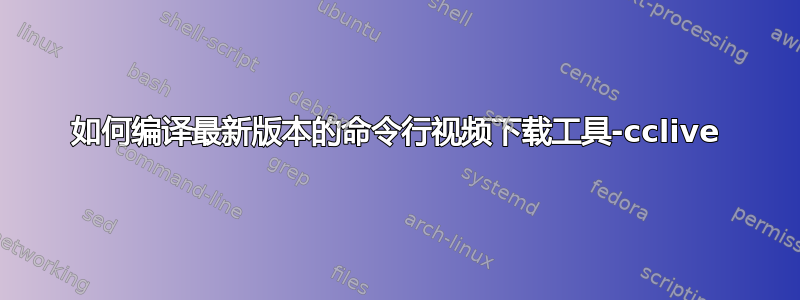
cclive是一个从 YouTube 和类似网站下载媒体的工具。
我正在尝试编译最新版本,cclive但无法编译第一步利库维
当我这样做时出现以下错误......
> sudo sh autogen.sh
Generate configuration files...
configure.ac:92: warning: macro `AM_ICONV' not found in library
configure.ac:36: warning: AC_LANG_CONFTEST: no AC_LANG_SOURCE call detected in body
...
configure.ac:92: error: possibly undefined macro: AM_ICONV
If this token and others are legitimate, please use m4_pattern_allow.
See the Autoconf documentation.
autoreconf: /usr/local/bin/autoconf failed with exit status: 1
也许我缺少一些依赖项或者其他东西?
答案1
编译 libquvi
好的,要编译 libquvi,您需要执行以下操作:
从以下网址下载最新版本的 quvihttp://quvi.sourceforge.net
安装一些必要的软件包:
sudo apt-get install libcurl4-gnutls-dev libpcre++-dev libtolua++5.1-dev
现在解压你下载的包
cd ~/Downloads
tar -xvf <package name>
cd quvi-<version>
现在运行.configure
./configure --prefix=/usr --enable-nsfw --enable-broken
现在编译并安装 deb
make
sudo checkinstall -D
即 checkinstall 将指导您完成创建 deb 和安装过程 - 只需按 Enter 键即可回答所有问题。
编译 cclive
好的,要编译 cclive 您需要执行以下操作:
从以下网址下载最新版本的 cclivehttp://cclive.googlecode.com
安装一些必要的软件包:
sudo apt-get install libboost-dev libboost-graph-dev libboost-iostreams-dev libboost-date-time-dev libboost-program-options-dev libboost-system-dev libboost-filesystem-dev
现在解压你下载的包
cd ~/Downloads
tar -xvf <package name>
cd cclive-<version>
现在运行.configure
./configure
现在编译并安装 deb
make
sudo checkinstall -D


