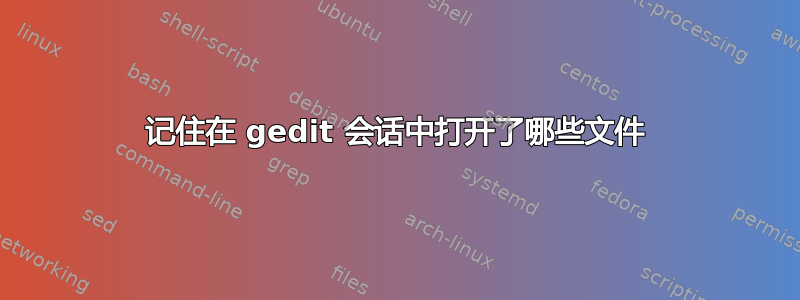
是否可以通过 gedit 本身或其插件记住在 gedit 会话中打开了哪些文件,就像 Firefox 的会话管理器所做的那样?
这样,下次重新启动 gedit 时,我可以重新打开并继续处理上次会话中打开的文件。
答案1
还有一个 Session Saver 插件来保存和恢复工作会话。
答案2
这是一个老问题了,但它是在谷歌上搜索重新打开之前打开的文件的插件时得到的第一个结果。不过似乎没有人给出一个非常具体的答案。
gedit-恢复-标签是一款不错的插件,专为 G-Edit 3.12 编写,但可以在更高版本中使用。我以前用过它,但不记得在哪里找到的。我再次找到了它,方法是访问gnome.org wiki 上的此页面并搜索那里链接的列表。
答案3
只需在 Gedit 菜单上点击“文件”即可。下拉菜单中将显示之前使用过的文件编号 1、2、3...
帮助菜单指出:“应用程序记录您最近编辑的五个文件的路径和文件名,并将这些文件显示为文件菜单上的菜单项。您还可以单击工具栏上的{向下箭头}图标来显示最近文件的列表。”
答案4
虽然有点晚了,但我写了一个 Python 程序,可以在重启时重新打开所有应用程序。这包括gedit最近打开的五个文件及其各自的选项卡。
以下是该程序的片段:
#!/usr/bin/env python
# -*- coding: utf-8 -*-
'''
REQUIRES:
sudo apt install xdotool
'''
from __future__ import print_function # Must be first import
import os
import time
OTHERS_TIME = 3 # Firefox, etc. to load up
SERVER_TIME = 1.5 # gnome-terminal-server time
BASHRC_TIME = 1.5 # Seconds to load ~/.bashrc
WINDOW_TIME = .5 # Seconds fpr window to appear
def launch_command(ext_name):
''' Launch external command in background and return PID to parent.
Use for programs requiring more than .2 seconds to run.
'''
all_pids = get_pids(ext_name) # Snapshot current PID list
all_wins = get_wins(all_pids) # Snapshot of windows open
new_pids = all_pids
new_wins = all_wins
sleep_count = 0 # Counter to prevent infinite loops
os.popen(ext_name) # Run command in background
while new_pids == all_pids: # Loop until new PID is assigned
new_pids = get_pids(ext_name) # Snapshot current PID list
if sleep_count > 0: # Don't sleep first time through loop
time.sleep(.005) # sleep 5 milliseconds
sleep_count += 1
if sleep_count == 1000: # 10 second time-out
print('launch_ext_command() ERROR: max sleep count reached')
print('External command name:',ext_name)
return 0, 0
pid_list = list(set(new_pids) - set(all_pids))
if not len(pid_list) == 1:
print('launch_command() ERROR: A new PID could not be found')
return 0, 0
time.sleep(WINDOW_TIME) # Give time for window to appear
new_wins = get_wins(all_pids) # Snapshot of windows open
win_list = list(set(new_wins) - set(all_wins))
if not len(win_list) == 1:
#print('launch_command() ERROR: New Window ID could not be found')
#suppress error message because we aren't using window ID at all
return int(pid_list[0]), 0
# Return PID of program we just launched in background
return int(pid_list[0]), int(win_list[0])
def get_pids(ext_name):
''' Return list of PIDs for program name and arguments
Whitespace output is compressed to single space
'''
all_lines = []
# Just grep up to first space in command line. It was failing on !
prog_name = ext_name.split(' ',1)[0]
all_lines = os.popen("ps aux | grep -v grep | grep " + \
"'" + prog_name + "'").read().strip().splitlines
PID = []
for l in all_lines():
l = ' '.join(l.split()) # Compress whitespace into single space
PID.append(int(l.split(' ', 2)[1]))
return PID
def get_wins(all_pids):
''' Return list of all windows open under PID list
Currently unnecessary because we work on active window '''
windows = []
for pid in all_pids:
all_lines = os.popen('xdotool search --pid ' + str(pid)). \
read().strip().splitlines
for l in all_lines():
windows.append(int(l))
return windows
def gedit():
last_modified_files = gedit_recent_files()
command = 'gedit '
for f in last_modified_files:
# Add each file name to parameter list passed to `gedit`
command += '"' + f + '" '
# Open gedit with last five modfied files. '&' = run in background
command=command+' &'
active_pid, active_win = launch_command(command)
if active_pid == 0:
print("ERROR launching", command, \
"Aborting 'alienstart' script")
exit()
def gedit_recent_files():
''' Get list of gedit 5 most recent files:
grep --no-group-separator -B5 'group>gedit' ~/.local/share/recently-used.xbel | sed -n 1~6p | sed 's# <bookmark href="file:///#/#g' | sed 's/"//g'
/home/rick/python/mmm added=2020-05-02T15:34:55Z modified=2020-11-19T00:43:45Z visited=2020-05-02T15:34:56Z>
/home/rick/python/mserve added=2020-07-26T16:36:09Z modified=2020-11-28T01:57:19Z visited=2020-07-26T16:36:09Z>
'''
command = "grep --no-group-separator -B5 'group>gedit' " + \
"~/.local/share/recently-used.xbel | " + \
"sed -n 1~6p | sed 's# <bookmark href=" + '"' + \
"file:///#/#g' | " + "sed 's/" + '"' + "//g'"
recent_files = []
times = []
all_lines = os.popen(command).read().strip().splitlines
uniquifier = 1 # gedit can give all open files same time
for l in all_lines():
fname = l.split(' added=', 1)[0]
trailing = l.split(' added=', 1)[1]
modified = trailing.split(' modified=', 1)[1]
modified = modified.split('Z', 1)[0]
# TODO: 2038
d = time.strptime(modified, '%Y-%m-%dT%H:%M:%S')
epoch = time.mktime(d)
epoch = int(epoch)
recent_files.append(fname)
try:
times.index(epoch)
# gedit has given multiple files the same modification time
epoch += uniquifier
uniquifier += 1
except:
pass # Not a duplicate time
times.append(epoch)
N=5
top_files = []
if N > len(times):
# Less than 5 most recent files in list
N = len(times)
if N == 0:
# No most recent files in list
return top_files # return empty list
# Store list in tmp to retrieve index
tmp=list(times)
# Sort list so that largest elements are on the far right
times.sort()
#print ('5 most recent from lists and indices')
for i in range(1, N+1):
top_files.append(recent_files[tmp.index(times[-i])])
return top_files
if __name__ == "__main__":
gedit()
较大的 REAL 程序更复杂,因为它会打开gnome-terminal、更改目录、重命名选项卡并将窗口移动到三个监视器之一。有时较大的程序会在后台启动程序,有时则会在前台启动。它会轮询以确保一个程序正在运行(或已完成运行),然后再继续下一个程序。


