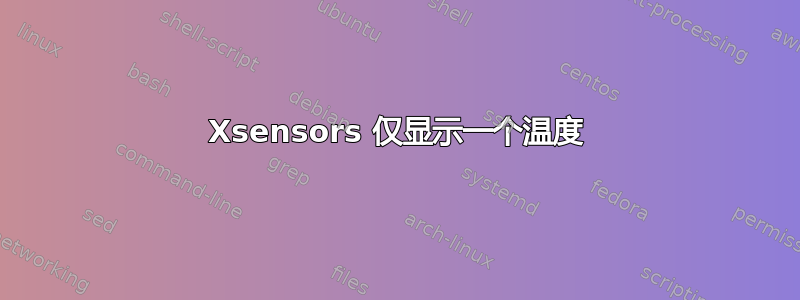
我一直在试图找出我的笔记本电脑的温度,因为我觉得它过热了。处理器似乎没问题,但硬盘肯定有故障。
问题是小程序只显示一个温度。我不知道如何增加显示数量。有人能帮忙吗?
答案1
首先,安装流明传感器 . 其中包含一个用于检测机器上传感器的程序。接下来,打开终端并运行:
sudo sensors-detect
按照说明进行操作(通常,按下Enter接受默认设置就足够了):
# sensors-detect revision 5861 (2010-09-21 17:21:05 +0200)
# System: CLEVO CO. B7130 (laptop)
This program will help you determine which kernel modules you need
to load to use lm_sensors most effectively. It is generally safe
and recommended to accept the default answers to all questions,
unless you know what you're doing.
Some south bridges, CPUs or memory controllers contain embedded sensors.
Do you want to scan for them? This is totally safe. (YES/no):
回答完几个问题后,您必须Enter再次按一下才能获得摘要:
....
Next adapter: DPDDC-C (i2c-14)
Do you want to scan it? (YES/no/selectively):
Now follows a summary of the probes I have just done.
Just press ENTER to continue:
关于最后一个问题,如果您想添加模块/etc/modules,请输入yes并按Enter:
Driver `coretemp':
* Chip `Intel digital thermal sensor' (confidence: 9)
To load everything that is needed, add this to /etc/modules:
#----cut here----
# Chip drivers
coretemp
#----cut here----
If you have some drivers built into your kernel, the list above will
contain too many modules. Skip the appropriate ones!
Do you want to add these lines automatically to /etc/modules? (yes/NO)
退出后sensors-detect,模块将再次卸载,直到下次启动时才会自动加载,因此请使用手动加载模块sudo modprobe module-name。我有一个名为的模块coretemp,因此我运行了下一个命令来获取额外的传感器:
sudo modprobe coretemp
如果您重新启动xsensors,新的传感器将可用。该lm-sensors包中的另一个命令是,sensors它在终端中显示其输出。 的示例输出sensors:
acpitz-virtual-0
Adapter: Virtual device
temp1: +44.0°C (crit = +105.0°C)
coretemp-isa-0000
Adapter: ISA adapter
Core 0: +41.0°C (high = +95.0°C, crit = +105.0°C)
coretemp-isa-0001
Adapter: ISA adapter
Core 2: +39.0°C (high = +95.0°C, crit = +105.0°C)


