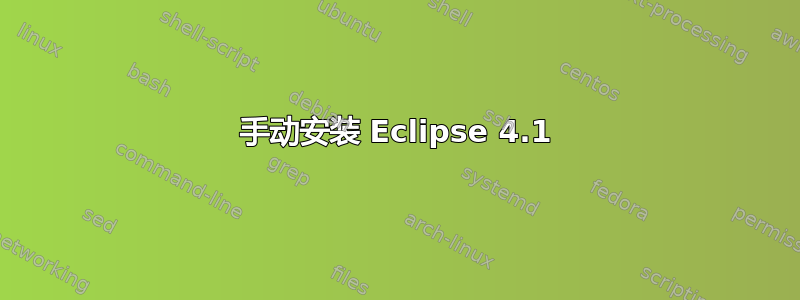
我使用的是 Ubuntu 11.04,曾经通过软件中心安装了 Eclipse 3.5.2。现在我打算升级到 4.1,所以我从这里。我替换了 中的内容/usr/lib/eclipse,现在需要修改启动脚本/usr/bin/eclipse,我对这些内容并不熟悉,例如文件中编码的依赖关系和设置。有人能告诉我如何重写这些部分吗?谢谢。
脚本如下:
!/bin/sh
# work around for e#290395 / LP: #458703
# https://bugs.eclipse.org/bugs/show_bug.cgi?id=290395
# https://bugs.launchpad.net/bugs/458703
export GDK_NATIVE_WINDOWS=true
export MOZILLA_FIVE_HOME="/usr/lib/xulrunner-$(/usr/bin/xulrunner-1.9.2--gre-version)"
ECLIPSE=/usr/lib/eclipse/eclipse
inject_update_site(){
if [ ! -e "$1" ] ; then
echo "W: Cannot find $1" 2>&1
return 1
fi
cat - >>"$1" <<EOF
repositories/http\:__download.eclipse.org_releases_galileo/enabled=true
repositories/http\:__download.eclipse.org_releases_galileo/isSystem=false
repositories/http\:__download.eclipse.org_releases_galileo/nickname=Galileo
Update Site
repositories/http\:__download.eclipse.org_releases_galileo/uri=http\://download.eclipse.org/releases/galileo/
EOF
}
if [ ! -d ~/.eclipse/ ] ; then
$ECLIPSE -clean -initialize || exit $?
settings=`echo
~/.eclipse/org.eclipse.platform_*/p2/org.eclipse.equinox.p2.engine/profileRegistry/PlatformProfile.profile/.data/.settings/`
if [ ! -d "$settings" ] ; then
echo "W: Cannot inject update-sites, cannot find the correct config." 2>&1
else
( inject_update_site
"$settings/org.eclipse.equinox.p2.metadata.repository.prefs" && \
inject_update_site
"$settings/org.eclipse.equinox.p2.artifact.repository.prefs" && \
echo "I: Injected update sites" ) || echo "W: Could not inject updatesites." 2>&1
fi
fi
exec $ECLIPSE "$@"
答案1
(严格来说,这不是问题的答案,而是有关如何手动安装 eclipse 的建议)
您不应更改包管理器维护的目录中的文件。包管理器会保留有关其安装的文件的记录。如果文件不再存在或已更改,则包管理器可能会拒绝继续工作。另一个问题可能是当包管理器尝试升级 eclipse 包时,它可能会覆盖您的文件。
我建议您将自己的 eclipse 安装到/opt、 或~/opt或任何其他未由包管理器维护的目录。然后您可以在 中放置一个~/bin指向 的符号链接your-eclipse-dir/eclipse。
例子:
$ mkdir -p ~/opt
$ cd ~/opt
# download or copy the eclipse tarball here
$ tar xzf eclipse-something.tar.gz
$ cd eclipse
$ ./eclipse # verify that eclipse works
$ cd ~/bin
$ ln -s ~/opt/eclipse/eclipse
现在,您可以通过输入 来启动 eclipse eclipse。 中的符号链接~/bin应隐藏 eclipse 可执行文件/usr/bin/eclipse。如果没有,请确保 位于~/bin中$PATH且位于 之前/usr/bin。
您可以eclipse使用以下命令检查正在执行的操作which:
$ which eclipse
/home/lesmana/bin/eclipse


