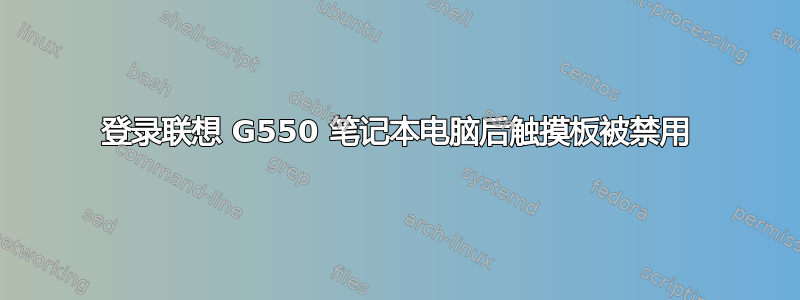
我安装了 touchpad-indicator 来管理使用外部 USB 鼠标时的触摸板设置。现在,过了一段时间,我的触摸板在登录 Ubuntu 系统后停止工作。它工作正常,直到登录屏幕,然后停止。我尝试删除并重新安装 touchpad-indicator 应用程序,但没有帮助。
有人能告诉我重新激活触摸板所需的步骤吗?我在联想 G550 笔记本电脑上使用内核版本为 3.0.0.9 的 Ubuntu 11.10。
答案1
synclient TouchpadOff=0
在终端为我工作
答案2
尝试这个
gconftool-2 --set --type boolean /desktop/gnome/peripherals/touchpad/touchpad_enabled true


