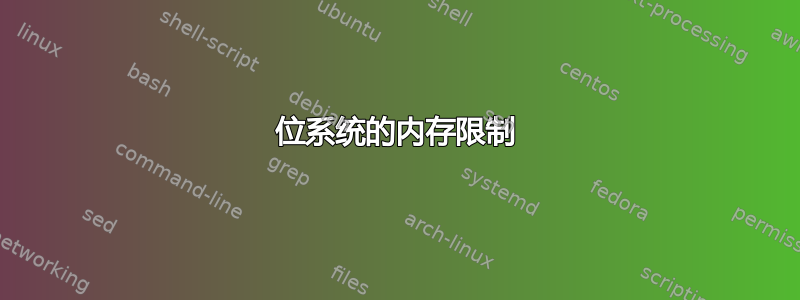
我使用的是 32 位 Ubuntu 系统,我们知道内存限制最多为 3.5GB。是否可以通过运行 vmware player 并将 3GB 分配给在 player 中运行的系统来充分利用我系统上的剩余内存(我有 8GB)?
- 我的 CPU 是 AMD Phenom II X6 1090T
答案1
您可以使用 PAE 版本的 Linux 内核在 32 位系统上访问超过 3.5GB 的内存。
为此,您需要从 synaptic 安装“linux-generic-pae”包,或者通过在终端中发出以下命令来安装:
sudo apt-get install linux-generic-pae
详细信息如下:https://help.ubuntu.com/community/EnablingPAE
要检查您的处理器是否支持 PAE,cat /proc/cpuinfo | grep pae如果它产生结果,那么您就很好了:
flags: fpu vme de pse tsc msr 巴基斯坦 mce cx8 apic mtrr pge mca cmov pat pse36 clflush dts acpi mmx fxsr sse sse2 ss ht tm pbe nx rdtscp lm constant_tsc arch_perfmon pebs bts xtopology nonstop_tsc aperfmperf pni pclmulqdq dtes64 monitor ds_cpl vmx est tm2 ssse3 cx16 xtpr pdcm sse4_1 sse4_2 x2apic popcnt xsave avx lahf_lm ida arat epb xsaveopt pln pts dts tpr_shadow vnmi flexpriority ept vpid


