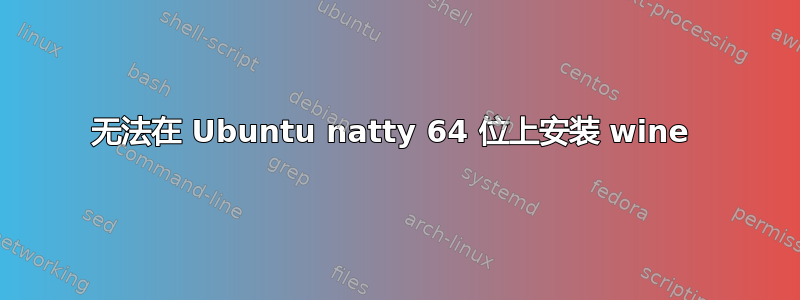
我刚刚安装了 Ubuntu natty 64 位。现在我尝试安装 wine,但无论我如何操作(软件中心/突触/终端),它都会失败。
这是我在终端上尝试过的:
sudo apt-get update
sudo apt-get install wine
表明:
Reading package lists... Done
Building dependency tree
Reading state information... Done
Some packages could not be installed. This may mean that you have
requested an impossible situation or if you are using the unstable
distribution that some required packages have not yet been created
or been moved out of Incoming.
The following information may help to resolve the situation:
The following packages have unmet dependencies:
wine : Depends: wine1.3 but it is not going to be installed
Depends: ia32-libs (>= 1.6) but it is not going to be installed
Depends: lib32asound2 (> 1.0.14) but it is not going to be installed
Depends: libc6-i386 (>= 2.6-1) but it is not going to be installed
Depends: lib32nss-mdns (>= 0.10-3) but it is not going to be installed
E: Broken packages
有人遇到过这种情况吗?这是 bug 还是我这边出了问题?
关于如何解决有什么提示吗?
编辑:
我已经尝试过 aptitude,它给出了更清晰的信息:
sudo aptitude install wine
输出:
The following NEW packages will be installed:
gnome-exe-thumbnailer{a} ia32-libs{a} icoutils{a} imagemagick{a} lib32asound2{ab} lib32bz2-1.0{a} lib32gcc1{ab} lib32ncurses5{a} lib32nss-mdns{a} lib32stdc++6{ab} lib32v4l-0{ab}
lib32z1{a} libc6-i386{ab} libcdt4{a} libgraph4{a} libgvc5{a} libilmbase6{a} liblqr-1-0{a} libmagickcore3{a} libmagickcore3-extra{a} libmagickwand3{a} libnetpbm10{a}
libopenexr6{a} libpathplan4{a} netpbm{a} ttf-droid{a} ttf-symbol-replacement-wine1.3{a} ttf-umefont{a} winbind{a} wine wine1.3{a} wine1.3-gecko{a} winetricks{a}
0 packages upgraded, 33 newly installed, 0 to remove and 0 not upgraded.
Need to get 135 MB of archives. After unpacking 421 MB will be used.
The following packages have unmet dependencies:
libc6-i386: Depends: libc6 (= 2.12.1-0ubuntu16) but 2.13-0ubuntu13 is installed.
lib32gcc1: Depends: gcc-4.5-base (= 4.5.2-2ubuntu3) but 4.5.2-8ubuntu4 is installed.
lib32asound2: Depends: libasound2 (= 1.0.23-2.1ubuntu2) but 1.0.24.1-0ubuntu5 is installed.
lib32stdc++6: Depends: gcc-4.5-base (= 4.5.2-2ubuntu3) but 4.5.2-8ubuntu4 is installed.
lib32v4l-0: Depends: libv4l-0 (= 0.8.1-2) but 0.8.3-1 is installed.
The following actions will resolve these dependencies:
Keep the following packages at their current version:
1) ia32-libs [Not Installed]
2) lib32asound2 [Not Installed]
3) lib32bz2-1.0 [Not Installed]
4) lib32gcc1 [Not Installed]
5) lib32ncurses5 [Not Installed]
6) lib32nss-mdns [Not Installed]
7) lib32stdc++6 [Not Installed]
8) lib32v4l-0 [Not Installed]
9) lib32z1 [Not Installed]
10) libc6-i386 [Not Installed]
11) wine [Not Installed]
12) wine1.3 [Not Installed]
Leave the following dependencies unresolved:
13) wine1.3-gecko recommends wine1.3
14) winetricks recommends wine1.2 | wine1.3 | cxoffice5 | cxgames5
看来 wine 软件包尚未在 repo 中更新。我现在该怎么办?
答案1
主要问题是您使用的是“孟加拉国服务器”,即孟加拉国镜像。此镜像更新不频繁,包括我在内的此镜像用户多次遇到此类问题。因此,请将镜像更改为主服务器或美国服务器或其他服务器。
答案2
尝试sudo apt-get install -f
这将安装依赖项。
答案3
不知道你是否已经解决了这个问题,因为已经有一段时间了,但经过几个小时的头脑发热,用键盘做了一些不起作用的事情(啊啊啊啊),我按照描述解决了它这里。我已将相关信息附在下面。希望对您有帮助!
在 Ubuntu 系统上,您可以从内置包管理器安装 Wine 打包使用的相同开发包:
sudo apt-get build-dep wine1.3如果构建依赖项最近发生了变化,您可能需要启用 Wine PPA 以获取更新的 build-dep。开发人员可能无论如何都希望启用 Wine PPA,因为它提供了更新的 wine-gecko 软件包,有时还提供 Wine 在旧版 Ubuntu 上所需的软件包的较新版本。


