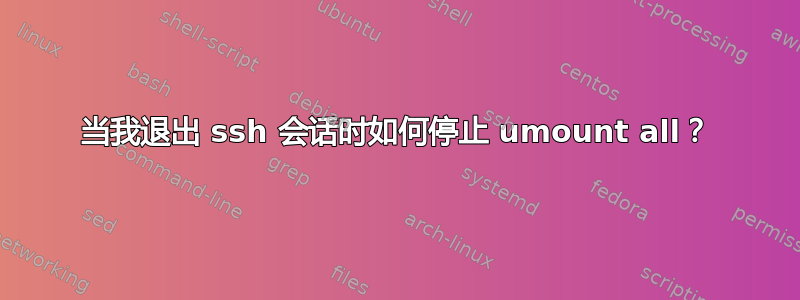
因此,当我通过 ssh 登录 Lucid 并键入exit以结束会话时,umount -a系统会首先运行该命令。在系统将我注销之前,我看到了以下消息:
umount: /home: device is busy.
(In some cases useful info about processes that use
the device is found by lsof(8) or fuser(1))<p>
umount: /var/run: device is busy.
(In some cases useful info about processes that use
the device is found by lsof(8) or fuser(1))<p>
umount: /dev/shm: device is busy.
(In some cases useful info about processes that use
the device is found by lsof(8) or fuser(1))<p>
umount: /dev: device is busy.
(In some cases useful info about processes that use
the device is found by lsof(8) or fuser(1))<p>
umount: /: device is busy.
(In some cases useful info about processes that use
the device is found by lsof(8) or fuser(1))<p>
我怎样才能阻止这种情况?
答案1
然而,似乎它根本没有卸载文件夹。
好吧,让我们读一下“man on_exit”手册页,也许您登录的机器上的某些配置正在和您作对。


