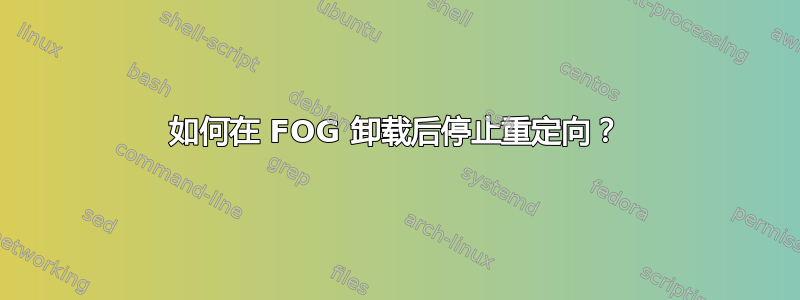
我有卸载我的 Ubuntu 11.04 上的 FOG 服务器
但是,当我尝试访问机器IP时:http://192.168.0.22/
它被重定向到:http://192.168.0.22/fog/index.php我收到 404 错误。
我需要检查什么才能停止此重定向?
答案1
在安装过程中,您可能会编辑 /var/www/index.html,如安装说明中所述(http://www.fogproject.org/wiki/index.php?title=Ubuntu_10.04,“使 fog 在服务器的根目录下可访问(可选)。”。删除此部分:
<meta http-equiv="Refresh" content="0; URL=fog/index.php">


