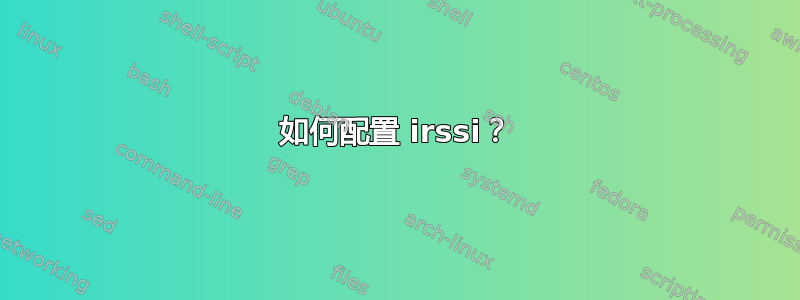
我正在使用伊尔西IRC 聊天的客户端,我想知道如何配置文件,~/.irssi/config以便我可以输入我的用户名和密码(我在 IRC 中有一个注册的昵称)。
另外,我想知道我是否可以将其配置为打开多个终端(如在 gnome-terminal 窗口中)以连接到不同的频道,例如#ubuntu,#ubuntu-in等等。或者我应该用不同的参数给命令设置别名,以便从不同的终端连接到不同的通道?
答案1
你问了很多问题,但我会尽力帮助你解答。
首先,您需要添加您选择的 IRC 服务器 - 启动 irssi,然后输入以下内容:
/server add -auto -network Freenode irc.freenode.net 6667
这会将 Freenode IRC 网络添加到您的 IRSSI 配置中,并在您运行时自动连接irssi。
/network add -nick <your-nick> Freenode
这会将您的昵称添加到新的Freenode网络,并在每次连接到网络时自动使用该昵称。
/channel add -auto #ubuntu Freenode
这样,您每次运行 irssi 时都会加入#ubuntuFreenode。
假设您已经注册了昵称,您可以这样做来自动识别:
/network add -autosendcmd "/msg nickserv identify password ;wait 2000" Freenode
您可以使用Alt- 2、Alt-3等在频道之间切换,每个频道为Alt-Number
如果您有兴趣,这是我的~/.irrsi/config文件:
servers = (
{ address = "irc.ubuntu.com"; chatnet = "Ubuntu"; port = "8001"; },
#There is actually very little difference between irc.ubuntu.com
# and irc.freenode.net - irc.u.c is just a redirect
{
address = "irc.freenode.net";
chatnet = "Freenode";
port = "6667";
use_ssl = "no";
ssl_verify = "no";
autoconnect = "yes";
}
);
# I'm a freenode user all the way man
chatnets = {
Freenode = {
type = "IRC";
nick = "changeme";
autosendcmd = "/msg nickserv identify <password removed> ;wait 2000";
};
};
# Channels I hang out in a lot. Change these to your own.
channels = (
{ name = "#2buntu"; chatnet = "Freenode"; autojoin = "yes"; },
);
aliases = {
J = "join";
WJOIN = "join -window";
WQUERY = "query -window";
LEAVE = "part";
BYE = "quit";
EXIT = "quit";
SIGNOFF = "quit";
DESCRIBE = "action";
DATE = "time";
HOST = "userhost";
LAST = "lastlog";
SAY = "msg *";
WI = "whois";
WII = "whois $0 $0";
WW = "whowas";
W = "who";
N = "names";
M = "msg";
T = "topic";
C = "clear";
CL = "clear";
K = "kick";
KB = "kickban";
KN = "knockout";
BANS = "ban";
B = "ban";
MUB = "unban *";
UB = "unban";
IG = "ignore";
UNIG = "unignore";
SB = "scrollback";
UMODE = "mode $N";
WC = "window close";
WN = "window new hide";
SV = "say Irssi $J ($V) - http://irssi.org/";
GOTO = "sb goto";
CHAT = "dcc chat";
RUN = "SCRIPT LOAD";
CALC = "exec - if command -v bc >/dev/null 2>&1\\; then printf '%s=' '$*'\\; echo '$*' | bc -l\\; else echo bc was not found\\; fi";
SBAR = "STATUSBAR";
INVITELIST = "mode $C +I";
Q = "QUERY";
"MANUAL-WINDOWS" = "set use_status_window off;set autocreate_windows off;set autocreate_query_level none;set autoclose_windows off;set reuse_unused_windows on;save";
EXEMPTLIST = "mode $C +e";
ATAG = "WINDOW SERVER";
UNSET = "set -clear";
RESET = "set -default";
};
statusbar = {
# formats:
# when using {templates}, the template is shown only if it's argument isn't
# empty unless no argument is given. for example {sb} is printed always,
# but {sb $T} is printed only if $T isn't empty.
items = {
# start/end text in statusbars
barstart = "{sbstart}";
barend = "{sbend}";
topicbarstart = "{topicsbstart}";
topicbarend = "{topicsbend}";
# treated "normally", you could change the time/user name to whatever
time = "{sb $Z}";
user = "{sb {sbnickmode $cumode}$N{sbmode $usermode}{sbaway $A}}";
# treated specially .. window is printed with non-empty windows,
# window_empty is printed with empty windows
window = "{sb $winref:$tag/$itemname{sbmode $M}}";
window_empty = "{sb $winref{sbservertag $tag}}";
prompt = "{prompt $[.15]itemname}";
prompt_empty = "{prompt $winname}";
topic = " $topic";
topic_empty = " Irssi v$J - http://www.irssi.org";
# all of these treated specially, they're only displayed when needed
lag = "{sb Lag: $0-}";
act = "{sb Act: $0-}";
more = "-- more --";
};
# there's two type of statusbars. root statusbars are either at the top
# of the screen or at the bottom of the screen. window statusbars are at
# the top/bottom of each split window in screen.
default = {
# the "default statusbar" to be displayed at the bottom of the window.
# contains all the normal items.
window = {
disabled = "no";
# window, root
type = "window";
# top, bottom
placement = "bottom";
# number
position = "1";
# active, inactive, always
visible = "active";
# list of items in statusbar in the display order
items = {
barstart = { priority = "100"; };
time = { };
user = { };
window = { };
window_empty = { };
lag = { priority = "-1"; };
act = { priority = "10"; };
more = { priority = "-1"; alignment = "right"; };
barend = { priority = "100"; alignment = "right"; };
};
};
# statusbar to use in inactive split windows
window_inact = {
type = "window";
placement = "bottom";
position = "1";
visible = "inactive";
items = {
barstart = { priority = "100"; };
window = { };
window_empty = { };
more = { priority = "-1"; alignment = "right"; };
barend = { priority = "100"; alignment = "right"; };
};
};
# we treat input line as yet another statusbar :) It's possible to
# add other items before or after the input line item.
prompt = {
type = "root";
placement = "bottom";
# we want to be at the bottom always
position = "100";
visible = "always";
items = {
prompt = { priority = "-1"; };
prompt_empty = { priority = "-1"; };
# treated specially, this is the real input line.
input = { priority = "10"; };
};
};
# topicbar
topic = {
type = "root";
placement = "top";
position = "1";
visible = "always";
items = {
topicbarstart = { priority = "100"; };
topic = { };
topic_empty = { };
topicbarend = { priority = "100"; alignment = "right"; };
};
};
};
};
settings = {
core = { real_name = "Unknown"; user_name = "<your_user_name>"; nick = "<your_nick>"; };
"fe-text" = { actlist_sort = "refnum"; };
};
如果你喜欢添加各种酷炫的功能,那么你应该看看irssi 脚本站点- 有各种那里有很多小宝石。
答案2
如果你irssi在 Ubuntu 中启动,它会创建一个默认配置文件,其中~/.irssi/config包含从系统中获取的数据(昵称和身份设置为您的用户名,将 realname 设置为您的全名)。
这与自由节点网络已设置。只需输入/connect Ubuntu、/join #ubuntu,然后重复此操作即可设置其他喜爱的频道。
您可以使用Alt+ 2、Alt+3等在频道之间切换。
您可以/nick nitstorm在连接到服务器后使用 更改昵称,也可以全局更改,执行命令/set nick nitstorm,然后/save永久修改配置文件。同样,您可以使用 命令更改real_name和。user_name/set
您可以使用以下方式添加自动加入频道:
/channel add -auto #ubuntu Ubuntu
(请参阅/help channel以获得帮助。)
你也可以手动修改配置文件,但最好在irssi内部执行命令进行修改,然后保存配置。
您使用命令终止会话/quit。


