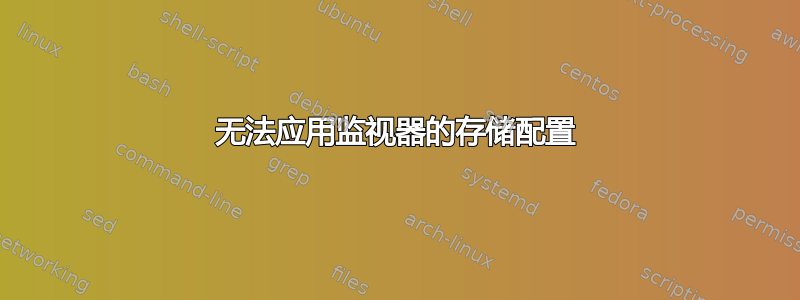
好吧,当我升级到 Natty 时发生了这种情况。我不仅无法将分辨率更改为高于 1024x768,而且它出现在左侧,仅使用显示器宽度的 70%。

我尝试登录,但在 ubuntu 经典模式下,我可以更改它,但该技巧不再起作用。(这可能是 compiz 的问题吗?)
无论如何,这是我的 /var/log/Xorg.0.loghttp://pastebin.com/Ew4wwLab
和lspci -nn | grep VGA:
00:02.0 VGA compatible controller [0300]: Intel Corporation Mobile 945GM/GMS, 943/940GML Express Integrated Graphics Controller [8086:27a2] (rev 03)
我尝试使用 xrandr 手动添加 1280x1768 的分辨率,但没有成功。以下是 xrandr 的输出
Screen 0: minimum 320 x 200, current 1024 x 768, maximum 4096 x 4096
LVDS1 connected 1024x768+0+0 (normal left inverted right x axis y axis) 0mm x 0mm
1024x768 60.0*+
800x600 60.3 56.2
640x480 59.9
VGA1 disconnected (normal left inverted right x axis y axis)
TV1 disconnected (normal left inverted right x axis y axis)
1280x1024 (0xc6) 109.0MHz
h: width 1280 start 1368 end 1496 total 1712 skew 0 clock 63.7KHz
v: height 1024 start 1027 end 1034 total 1063 clock 59.9Hz
编辑:
好的,经过一些故障排除后,将笔记本电脑连接到第二个显示器,发现 ubuntu 运行正常。所以这是我的 Vaio 笔记本电脑屏幕的硬件问题。
答案1
尝试删除该文件
~/.config/monitors.xml
我遇到了同样的问题,这对我有用。


