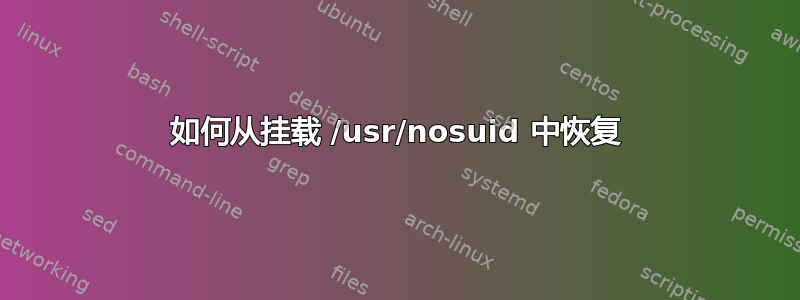
我可以转移/usr到外部硬盘。在 fstab 中,我错误地使用 安装了驱动器nosuid。现在我无法使用sudo或su。我无法编辑fstab条目。当我设法打开它时,我无法以 root 身份打开它,因此它是只读的。如果需要,我可以提供更多详细信息。
我怎样才能解决这个问题?
答案1
启动到恢复模式并选择 root shell 选项,然后编辑并修复您的 fstab:
nano /etc/fstab
答案2
我可能迟到了,但最近我了解到,/usr在单独的分区上进行操作并不是一个好主意 - 在早期的 Linux 启动过程中,有些东西预计/usr是可用的 - 所以一般会出现静默失败,除非你还修改 initrd 以在早期启动期间挂载 /usr:
Most of the failures you will experience with /usr split off and not pre-mounted
in the initramfs are graceful failures: they won't become directly visible,
however certain features become unavailable due to these failures.
...
Here's a short, very in-comprehensive list of software we are aware that currently
they are not able to provide the full set of functionality when /usr is split off
and not pre-mounted at boot: udev-pci-db/udev-usb-db and all rules depending on
this (using the PCI/USB database in /usr/share), PulseAudio, NetworkManager, '
ModemManager, udisks, libatasmart, usb_modeswitch, gnome-color-manager, usbmuxd,
ALSA, D-Bus, CUPS, Plymouth, the locale logic of most programs and a lot of
other stuff.
看没有 /usr 的引导会损坏更多细节。
答案3
我不确定我是否理解正确,但我认为您可以重新启动计算机,进入恢复模式的 grub,创建一个新用户,或者使用您的普通用户并重新授予他的管理员/sudo 权限,但我可能理解错了。最后问一个问题:您还有 /usr 文件夹,对吗?如果没有,呃,这会有点复杂。(我认为)


