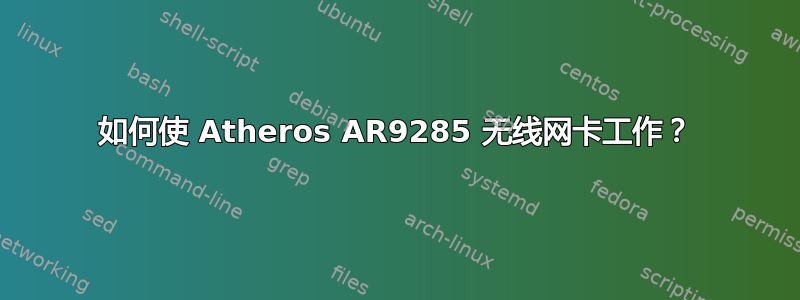
你好,我有一台配备 Sandy Bridge 芯片组的索尼笔记本电脑。我安装了新版本的 Ubuntu 11.10,因为我读到此版本应该支持此芯片组。事实上,我的笔记本电脑的几乎所有设备都运行正常,但无线网卡无法启用。我找到了几个旧版本的链接,但我猜它们都是为与内核 2.XX 配合使用而设计的,所以我没有尝试它们。现在有什么方法可以修复这个问题吗?
*-network DISABLED
description: Wireless interface
product: AR9285 Wireless Network Adapter (PCI-Express)
vendor: Atheros Communications Inc.
physical id: 0
bus info: pci@0000:02:00.0
logical name: wlan0
version: 01
serial: 90:00:4e:c7:44:15
width: 64 bits
clock: 33MHz
capabilities: pm msi pciexpress bus_master cap_list ethernet physical wireless
configuration: broadcast=yes driver=ath9k driverversion=3.0.0-12-generic firmware=N/A latency=0 link=no multicast=yes wireless=IEEE 802.11bgn
resources: irq:16 memory:d2500000-d250ffff
*-network
description: Ethernet interface
product: AR8151 v2.0 Gigabit Ethernet
vendor: Atheros Communications
physical id: 0
bus info: pci@0000:09:00.0
logical name: eth0
version: c0
serial: 78:84:3c:96:cd:a0
size: 100Mbit/s
capacity: 1Gbit/s
width: 64 bits
clock: 33MHz
capabilities: pm msi pciexpress vpd bus_master cap_list ethernet physical tp 10bt 10bt-fd 100bt 100bt-fd 1000bt-fd autonegotiation
configuration: autonegotiation=on broadcast=yes driver=atl1c driverversion=1.0.1.0-NAPI duplex=full firmware=N/A ip=192.168.1.67 latency=0 link=yes multicast=yes port=twisted pair speed=100Mbit/s
resources: irq:43 memory:d1400000-d143ffff ioport:2000(size=128)
ana@freud:~$ rfkill list
0: phy0: Wireless LAN
Soft blocked: no
Hard blocked: no
1: sony-wifi: Wireless LAN
Soft blocked: no
Hard blocked: no
2: sony-bluetooth: Bluetooth
Soft blocked: yes
Hard blocked: no
3: hci0: Bluetooth
Soft blocked: yes
Hard blocked: no
4: acer-wireless: Wireless LAN
Soft blocked: yes
Hard blocked: no
答案1
这看起来与下面链接的问题非常相似。
在您的最后一次跟踪中 - acer_wmi 无线内核模块被软阻止 - 这导致第一次跟踪中出现“DISABLED”消息。
尝试根据链接的问题和接受的答案将 acer_wmi 内核模块列入黑名单。
相关问题:


