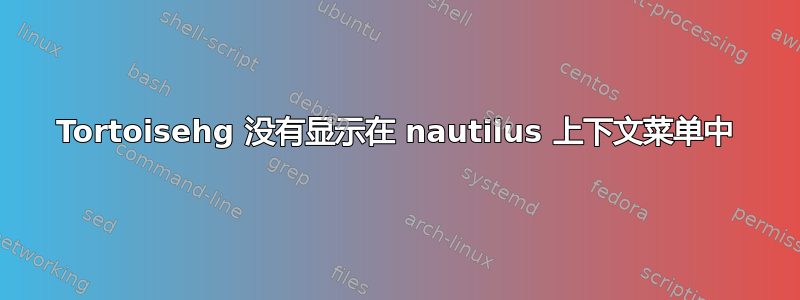
答案1
我也遇到了这个问题,所以我写了一些东西来解决它。
只需在终端中运行此命令即可设置
START=$(pwd)
sudo apt-get install mercurial tortoisehg
mkdir -p ~/.local/share/nautilus/scripts/
cd ~/.local/share/nautilus/scripts/
hg clone https://bitbucket.org/zeitue/nautilus-mercurial-scripts
mv nautilus_mercurial_scripts/Mercurial/ .
rm -Rf nautilus_mercurial_scripts/
cd $START
好的,现在只需右键单击文件夹/repo 并查看脚本
答案2
我自己也在研究这个问题。这可能与Oneiric 上运行的 nautilus-python 中的一个错误。在描述中,提到了另一个应用程序中类似的上下文菜单问题可能存在的相关错误。
答案3
TortoiseHG 错误跟踪器上报告了一个错误:https://bitbucket.org/tortoisehg/thg/issue/1333/ubuntu-1110-tortoisehg-doesnt-show-up-in。
答案4
我通过使用 tortoisehg ppa 让它相当轻松地工作:
sudo add-apt-repository -y ppa:tortoisehg-ppa/releases
sudo apt-get update
sudo apt-get install mercurial tortoisehg


