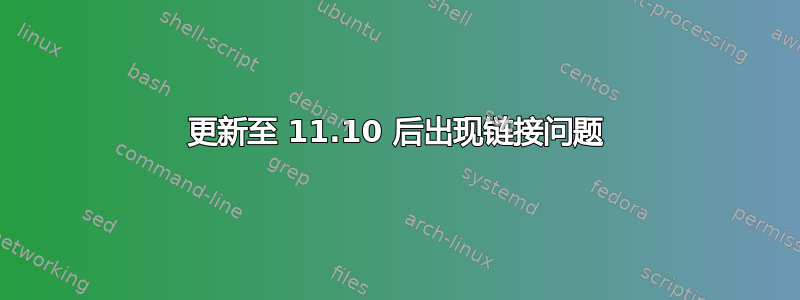
目前,我在将我正在开发的项目与 ubuntu 11.10 中的 gcc4.6 链接时遇到了困难。在发行版升级之前,一切都链接良好,并且它仍然可以在其他开发人员的机器上编译/链接。
目前,编译成功,但链接失败,出现以下情况:
/usr/bin/ld: error: cannot open crt1.o: No such file or directory
/usr/bin/ld: error: cannot open crti.o: No such file or directory
/usr/bin/ld: error: cannot open crtn.o: No such file or directory
collect2: ld returned 1 exit status
make: *** [mc] Error 1
以下是我正在使用的一些信息:
$gcc -v
Using built-in specs.
COLLECT_GCC=gcc
COLLECT_LTO_WRAPPER=/usr/lib/gcc/x86_64-linux-gnu/4.6.1/lto-wrapper
Target: x86_64-linux-gnu
Configured with: ../src/configure -v --with-pkgversion='Ubuntu/Linaro 4.6.1-9ubuntu3' --with-bugurl=file:///usr/share/doc/gcc-4.6/README.Bugs --enable-languages=c,c++,fortran,objc,obj-c++,go --prefix=/usr --program-suffix=-4.6 --enable-shared --enable-linker-build-id --with-system-zlib --libexecdir=/usr/lib --without-included-gettext --enable-threads=posix --with-gxx-include-dir=/usr/include/c++/4.6 --libdir=/usr/lib --enable-nls --with-sysroot=/ --enable-clocale=gnu --enable-libstdcxx-debug --enable-libstdcxx-time=yes --enable-plugin --enable-objc-gc --disable-werror --with-arch-32=i686 --with-tune=generic --enable-checking=release --build=x86_64-linux-gnu --host=x86_64-linux-gnu --target=x86_64-linux-gnu
Thread model: posix
gcc version 4.6.1 (Ubuntu/Linaro 4.6.1-9ubuntu3)
$ ldd --version
ldd (Ubuntu EGLIBC 2.13-20ubuntu5) 2.13
Copyright (C) 2011 Free Software Foundation, Inc.
This is free software; see the source for copying conditions. There is NO
warranty; not even for MERCHANTABILITY or FITNESS FOR A PARTICULAR PURPOSE.
Written by Roland McGrath and Ulrich Drepper.
$ find /usr -name "crt1.o"
/usr/arm-linux-gnueabi/lib/crt1.o
/usr/lib32/crt1.o
/usr/lib/x86_64-linux-gnu/crt1.o
/usr/lib/debug/usr/lib32/crt1.o
/usr/lib/debug/usr/lib/x86_64-linux-gnu/crt1.o
/usr/arm-linux-gnueabihf/lib/crt1.o
很高兴根据需要发布任何其他信息!
答案1
似乎所有必需的 .o 文件都已安装,但我的 gcc 4.6 ppa 版本却在错误的位置查找它们。从官方 oneric repo 重新安装所有软件包解决了这个问题。
然后确保您有权访问正确的存储库:
sudo apt-get update
sudo apt-get install --reinstall binutils
sudo apt-get install --reinstall build-essential
sudo apt-get install --reinstall libc6-dev
sudo apt-get install --reinstall gcc-4.6
sudo apt-get install --reinstall libboost1.46-all-dev
答案2
LIBRARY_PATH=/usr/lib/x86_64-linux-gnu make
答案3
要么你尝试安装旧版本的 gcc,这是我在自己提出此类问题时得到的第一个建议,要么看看 David Puglielli 给我的答案,其中解释了导致该问题的原因(为什么 gsl-library 无法在 11.10 中编译/链接,尽管在 11.04 下使用相同的 makefile 和程序可以编译/链接?)他的回答对我有帮助,我希望对你也有帮助。
答案4
我在链接需要 -lpthread 标志的文件时遇到了类似的问题。我尝试:
gcc -lpthread filename.c
显然这个新版本(我感谢 cuichi 发现的)会自动执行某种标志,其中输入的命令的顺序很重要。因此将其更改为:
gcc filename.c -lpthread
终于成功了。


