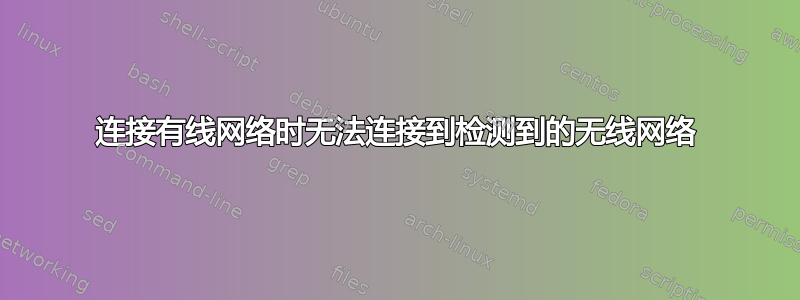
我正在使用一台装有 Windows 和 Ubuntu 10.10 的双启动电脑。Ubuntu 已经进行了全新安装,现在无线连接显示为可用,但当我连接时,无法连接到互联网。当我在 Ubuntu 中使用有线连接时,我可以访问互联网并且它可以正常工作。当我使用 Windows 时,无线连接工作正常,因此我没有看到无线路由器的问题,而且我的装有 Ubuntu 的笔记本电脑也可以连接到它。我只是暂时使用有线连接,否则我会使用无线连接。一些输出可能有助于参考。
lspci
o/p:
00:00.0 Host bridge: Silicon Integrated Systems [SiS] 671MX
00:01.0 PCI bridge: Silicon Integrated Systems [SiS] SiS AGP Port (virtual PCI-to-PCI bridge)
00:02.0 ISA bridge: Silicon Integrated Systems [SiS] SiS968 [MuTIOL Media IO] (rev 01)
00:02.5 IDE interface: Silicon Integrated Systems [SiS] 5513 [IDE] (rev 01)
00:03.0 USB Controller: Silicon Integrated Systems [SiS] USB 1.1 Controller (rev 0f)
00:03.1 USB Controller: Silicon Integrated Systems [SiS] USB 1.1 Controller (rev 0f)
00:03.3 USB Controller: Silicon Integrated Systems [SiS] USB 2.0 Controller
00:05.0 IDE interface: Silicon Integrated Systems [SiS] SATA Controller / IDE mode (rev 03)
00:06.0 PCI bridge: Silicon Integrated Systems [SiS] PCI-to-PCI bridge
00:07.0 PCI bridge: Silicon Integrated Systems [SiS] PCI-to-PCI bridge
00:0d.0 Communication controller: Conexant Systems, Inc. HSF 56k Data/Fax Modem
00:0f.0 Audio device: Silicon Integrated Systems [SiS] Azalia Audio Controller
00:1f.0 PCI bridge: Silicon Integrated Systems [SiS] PCI-to-PCI bridge
01:00.0 VGA compatible controller: Silicon Integrated Systems [SiS] 771/671 PCIE VGA Display Adapter (rev 10)
03:00.0 Ethernet controller: Realtek Semiconductor Co., Ltd. RTL8101E/RTL8102E PCI Express Fast Ethernet controller (rev 01)
lshw -c network
o/p:
*-network
description: Ethernet interface
product: RTL8101E/RTL8102E PCI Express Fast Ethernet controller
vendor: Realtek Semiconductor Co., Ltd.
physical id: 0
bus info: pci@0000:03:00.0
logical name: eth0
version: 01
serial: 00:1d:7d:56:84:51
size: 100MB/s
capacity: 100MB/s
width: 64 bits
clock: 33MHz
capabilities: pm vpd msi pciexpress bus_master cap_list rom ethernet physical tp mii 10bt 10bt-fd 100bt 100bt-fd autonegotiation
configuration: autonegotiation=on broadcast=yes driver=r8169 driverversion=2.3LK-NAPI duplex=full ip=192.168.1.7 latency=0 link=yes multicast=yes port=MII speed=100MB/s
resources: irq:43 ioport:ec00(size=256) memory:febff000-febfffff memory:febc0000-febdffff
*-network
description: Wireless interface
physical id: 1
bus info: usb@1:4
logical name: wlan0
serial: 00:21:91:1d:f7:5c
capabilities: ethernet physical wireless
configuration: broadcast=yes driver=rt73usb driverversion=2.6.35-22-generic firmware=N/A link=no multicast=yes wireless=IEEE 802.11bg
lsmod
o/p:
Module Size Used by
aes_i586 7280 0
aes_generic 26875 1 aes_i586
binfmt_misc 6599 1
snd_hda_codec_analog 59649 1
arc4 1165 2
snd_hda_intel 22107 2
snd_hda_codec 87552 2 snd_hda_codec_analog,snd_hda_intel
snd_hwdep 5040 1 snd_hda_codec
snd_pcm 71475 2 snd_hda_intel,snd_hda_codec
snd_seq_midi 4588 0
snd_rawmidi 17783 1 snd_seq_midi
snd_seq_midi_event 6047 1 snd_seq_midi
rt73usb 22442 0
crc_itu_t 1383 1 rt73usb
rt2x00usb 9779 1 rt73usb
snd_seq 47174 2 snd_seq_midi,snd_seq_midi_event
rt2x00lib 27275 2 rt73usb,rt2x00usb
led_class 2633 1 rt2x00lib
mac80211 231541 2 rt2x00usb,rt2x00lib
snd_timer 19067 2 snd_pcm,snd_seq
snd_seq_device 5744 3 snd_seq_midi,snd_rawmidi,snd_seq
ppdev 5556 0
parport_pc 26058 1
cfg80211 144470 2 rt2x00lib,mac80211
snd 49006 13 snd_hda_codec_analog,snd_hda_intel,snd_hda_codec,snd_hwdep,snd_pcm,snd_rawmidi,snd_seq,snd_timer,snd_seq_device
soundcore 880 1 snd
sis_agp 4123 1
snd_page_alloc 7120 2 snd_hda_intel,snd_pcm
shpchp 29886 0
agpgart 32011 1 sis_agp
lp 7342 0
parport 31492 3 ppdev,parport_pc,lp
usbhid 36882 0
hid 67742 1 usbhid
usb_storage 40172 0
r8169 36489 0
sata_sis 3504 3
mii 4425 1 r8169
rfkill list wifi
o/p:
0: phy0: Wireless LAN
Soft blocked: no
Hard blocked: no
编辑:
http://www.computerandyou.net/2011/10/how-to-solve-no-wireless-network-detected-in-ubuntu-11-10/按照上述链接操作一次有效,但当我再次重新启动时,我无法连接到互联网。
答案1
当您连接到有线网络时:
打开终端(Ctrl+Alt+T)并输入以下命令来安装 Synaptic 包管理器:
sudo apt-get 安装 synaptic
现在打开 Synaptic 包管理器并在其中搜索 bcm。卸载或删除任何已存在的包(与 bcm 相关),特别是 bcmwl-kernel-source
现在安装这两个包:b43-fwcutter 和 firmware-b43-installer。
断开有线网络...重启。
来源:http://www.computerandyou.net/2011/10/how-to-solve-no-wireless-network-detected-in-ubuntu-11-10/
答案2
一旦你点击了对你有帮助的链接(它只是我博客上的另一个链接),那么为了使更改永久生效,请按照以下步骤操作:在终端中输入以下命令
cat /etc/modprobe.d/* | egrep '8180|acx|at76|ath|b43|bcm|CX|eth|ipw|irmware|isl|lbtf|orinoco|ndiswrapper|NPE|p54|prism|rtl|rt2|rt3|rt6|rt7|witch|wl'
检查术语“blacklist bcm43xx”是否存在
如果是,则输入cd /etc/modprobe.d/,然后sudo gedit blacklist.conf 在行首添加一个 #:blacklist bcm43xx然后保存文件(我在终端中收到无法保存的错误消息,但实际上保存正确)。重启


