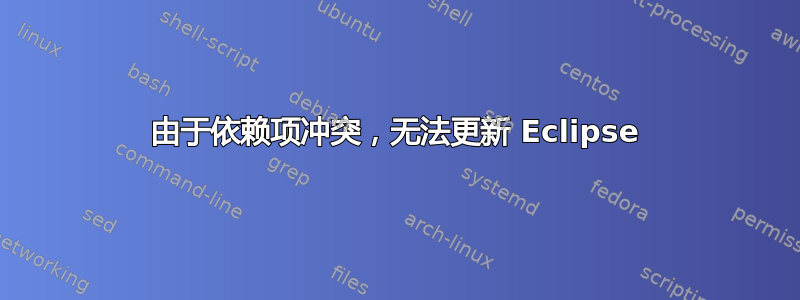
我通过 Ubuntu 存储库安装了 Eclipse(我使用的是 Ubuntu 11.10)。然后我添加了 Indigo 存储库(http://download.eclipse.org/releases/indigo/),因为默认安装中只列出了 Helios 存储库。如果我转到“帮助”>“检查更新”,则会列出许多要安装的更新,但是当我单击“下一步”时,我收到以下错误:
Cannot complete the install because of a conflicting dependency.
Software being installed: Eclipse Java Development Tools 3.7.1.r371_v20110810-0800-7z8gFcoFMLfTabvKsR5Qm9rBGEBK (org.eclipse.jdt.feature.group 3.7.1.r371_v20110810-0800-7z8gFcoFMLfTabvKsR5Qm9rBGEBK)
Software currently installed: Shared profile 1.0.0.1317160468326 (SharedProfile_PlatformProfile 1.0.0.1317160468326)
Only one of the following can be installed at once:
JSch UI 1.1.300.dist (org.eclipse.jsch.ui 1.1.300.dist)
JSch UI 1.1.300.I20110511-0800 (org.eclipse.jsch.ui 1.1.300.I20110511-0800)
Cannot satisfy dependency:
From: Shared profile 1.0.0.1317160468326 (SharedProfile_PlatformProfile 1.0.0.1317160468326)
To: org.eclipse.jsch.ui [1.1.300.dist]
Cannot satisfy dependency:
From: Eclipse Java Development Tools 3.7.1.r371_v20110810-0800-7z8gFcoFMLfTabvKsR5Qm9rBGEBK (org.eclipse.jdt.feature.group 3.7.1.r371_v20110810-0800-7z8gFcoFMLfTabvKsR5Qm9rBGEBK)
To: org.eclipse.platform.feature.group 3.7.1
Cannot satisfy dependency:
From: Eclipse Platform 3.7.1.r37x_v20110729-9gF7UHOxFtniV7mI3T556iZN9AU8bEZ1lHMcVK (org.eclipse.platform.feature.group 3.7.1.r37x_v20110729-9gF7UHOxFtniV7mI3T556iZN9AU8bEZ1lHMcVK)
To: org.eclipse.jsch.ui [1.1.300.I20110511-0800]
我尝试过完全删除 eclipse 和所有配置文件并重新安装,但这没有用。我在 Google 上也找不到任何信息。
答案1
您可以从eclipse.org。包括我在内的许多人在更新或尝试从 repo 中将软件安装到 eclipse 版本时都无法克服错误。
答案2
您可以使用 root 用户从 ubuntu 存储库运行 eclipse。编辑可用更新站点,因为自 helios 发布以来它们没有改变。然后检查更新并安装更新。之后,您再次以普通用户身份启动 eclipse。
答案3
听起来像是 Indigo repo 的问题。Debian 和 Ubuntu eclipse 团队有一个更有可能运行良好的 PPA:https://launchpad.net/~eclipse-team
答案4
通过 root 用户更新,最终可以升级到 3.7.2!
这可能看起来很奇怪,但考虑到二进制文件位于 /usr/bin 中,普通用户无法提供系统范围的升级是正常的。通过 su 启动 eclipse,并为其进程提供 root ID,即可进行升级。
唯一可行的其他方法是通过 synatpic,如果只有存储库才能提供更新....


