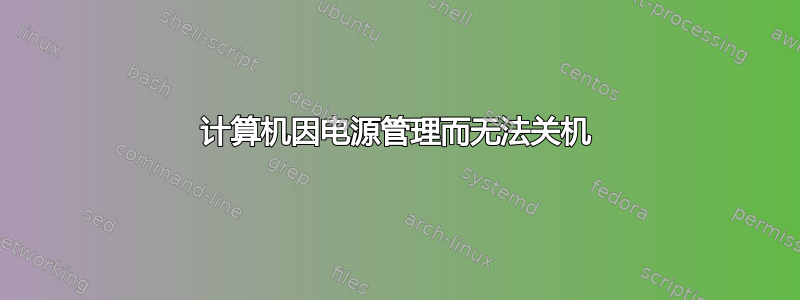
我正在使用 Ubuntu 11.10,当我运行“sudo shutdown 0”时,计算机没有关机。它卡在“禁用电源管理”上。
知道发生什么事了吗?
提前致谢。
此外,当使用电池而不是交流电时,这种情况似乎更容易发生。
答案1
手动关机:
-P Requests that the system be powered off after it has been
brought down.
...
-h Requests that the system be either halted or powered off after
it has been brought down, with the choice as to which left up to
the system.
看到 -P 对你有用。现在的问题是为什么不? 通常用于关机的 cmd 是shutdown -h now。在老式的基于 init 的系统中,有一个配置文件,用于调整从此处进入关机时的关机。根据我的初步调查,事实证明 upstart 会回退到 init.d 脚本来处理这个问题。全局配置位于 中/etc/default/halt,实际脚本是/etc/init.d/halt。
看起来“POWEROFF”是默认操作,所以如果你刚刚执行halt或shutdown -h或telinit 0,它也应该关闭。
[/etc/init.d/halt]
# If INIT_HALT=HALT don't poweroff.
poweroff="-p"
if [ "$INIT_HALT" = "HALT" ]
then
poweroff=""
fi
由于INIT_HALT=POWEROFF(在 /etc/default/halt 中定义),因此poweroff='-p'保持设置。要调试它,应该像在脚本末尾添加填充的变量一样简单。
log_action_msg "Will now halt: $netdown $poweroff $hddown"
我想知道您的关机命令是否只是覆盖了 init 配置?在这种情况下telinit 0也应该关闭服务器,并且应该成为执行此操作的首选。


