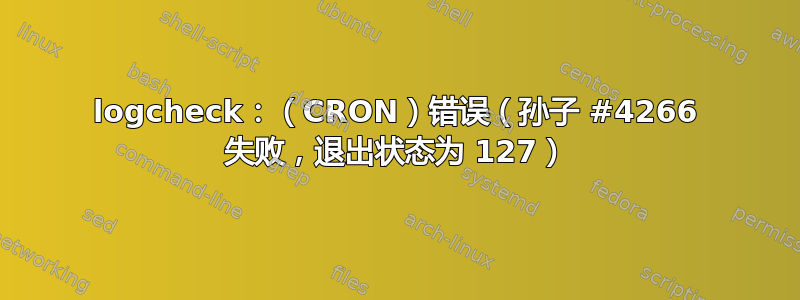
对于我的 Ubuntu 10.04 LTS 服务器,日志检查把这个日志发给我:
Nov 14 08:10:01 servername CRON[4265]: (CRON) error (grandchild #4266 failed with exit status 127)
Nov 14 08:10:01 servername CRON[4264]: (CRON) error (grandchild #4267 failed with exit status 127)
Nov 14 08:20:01 servername CRON[4285]: (CRON) error (grandchild #4286 failed with exit status 127)
Nov 14 08:20:01 servername CRON[4284]: (CRON) error (grandchild #4287 failed with exit status 127)
Nov 14 08:30:01 servername CRON[4294]: (CRON) error (grandchild #4295 failed with exit status 127)
Nov 14 08:30:01 servername CRON[4293]: (CRON) error (grandchild #4296 failed with exit status 127)
Nov 14 08:40:01 servername CRON[4311]: (CRON) error (grandchild #4312 failed with exit status 127)
这是 cron 执行错误 [127 = 未找到命令] 如果我运行命令“crontab -l“对于每个用户,我看不到任何用户的任何 cron。您有什么想法吗?
这是我的 /etc/crontab
# /etc/crontab: system-wide crontab
# Unlike any other crontab you don't have to run the `crontab'
# command to install the new version when you edit this file
# and files in /etc/cron.d. These files also have username fields,
# that none of the other crontabs do.
SHELL=/bin/sh
PATH=/usr/local/sbin:/usr/local/bin:/sbin:/bin:/usr/sbin:/usr/bin
# m h dom mon dow user command
17 * * * * root cd / && run-parts --report /etc/cron.hourly
25 6 * * * root test -x /usr/sbin/anacron || ( cd / && run-parts --report /etc/cron.daily )
47 6 * * 7 root test -x /usr/sbin/anacron || ( cd / && run-parts --report /etc/cron.weekly )
52 6 1 * * root test -x /usr/sbin/anacron || ( cd / && run-parts --report /etc/cron.monthly )
#


