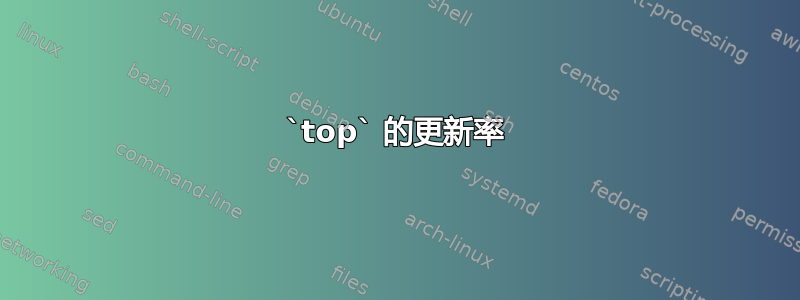
我已经创建了个人配置文件top,我想更改更新率(top更新当前进程数据的速率)。我该怎么做?
答案1
您的个人配置文件可能存储在您的主目录中并被调用.toprc(在 Nautilus 文件浏览器中,您可以按Ctrl+H或单击View>Show Hidden Files来显示以 开头的文件.)。假设您已经以通常的方式创建了它(通过在运行时按Shift+ ),其内容将如下所示:Wtop
RCfile for "top with windows" # shameless braggin'
Id:a, Mode_altscr=0, Mode_irixps=1, Delay_time=3.000, Curwin=0
Def fieldscur=AEHIOQTWKNMbcdfgjplrsuvyzX
winflags=62777, sortindx=10, maxtasks=0
summclr=1, msgsclr=1, headclr=3, taskclr=1
Job fieldscur=ABcefgjlrstuvyzMKNHIWOPQDX
winflags=62777, sortindx=0, maxtasks=0
summclr=6, msgsclr=6, headclr=7, taskclr=6
Mem fieldscur=ANOPQRSTUVbcdefgjlmyzWHIKX
winflags=62777, sortindx=13, maxtasks=0
summclr=5, msgsclr=5, headclr=4, taskclr=5
Usr fieldscur=ABDECGfhijlopqrstuvyzMKNWX
winflags=62777, sortindx=4, maxtasks=0
summclr=3, msgsclr=3, headclr=2, taskclr=3
在第二行中,将秒数更改为Delay_time=3.000您想要的任何值。例如,对于非常快速的更新(您应该知道这会top占用相当多的系统资源),您可以将其更改为Delay_time=0.250。然后top每秒将更新四次。


