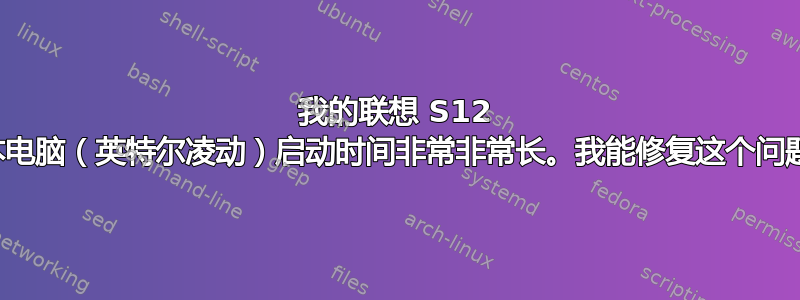
基本上不按住电源键就开不了机,最多等了10分钟。
答案1
我找到了解决办法这和这,基于两台计算机均使用英特尔原子 CPU 的想法。
基本上,对其/etc/default/grub进行了编辑,向 Linux 默认命令行添加了两个内核选项。
- 注意:这些说明很长,但实际上很简单,不会花费很长时间。
打开终端(破折号,输入terminal,...)
- 注意:如果您更喜欢 Gnome Text Editor 之类的 GUI 编辑器,请参阅底部的注释。
在终端中输入sudo nano -B /etc/default/grub如果系统询问,则输入您的密码……
user@YourComputer:~$ sudo nano -B /etc/default/grub
和纳米编辑器将打开,因此(对我来说)...
# If you change this file, run 'update-grub' afterwards to update
# /boot/grub/grub.cfg.
# For full documentation of the options in this file, see:
# info -f grub -n 'Simple configuration'
GRUB_DEFAULT=saved
#GRUB_HIDDEN_TIMEOUT=0
GRUB_HIDDEN_TIMEOUT_QUIET=true
GRUB_TIMEOUT=10
GRUB_DISTRIBUTOR=`lsb_release -i -s 2> /dev/null || echo Debian`
GRUB_CMDLINE_LINUX_DEFAULT="quiet splash"
GRUB_CMDLINE_LINUX=""
# Uncomment to enable BadRAM filtering, modify to suit your needs
# This works with Linux (no patch required) and with any kernel that obtains
# the memory map information from GRUB (GNU Mach, kernel of FreeBSD ...)
#GRUB_BADRAM="0x01234567,0xfefefefe,0x89abcdef,0xefefefef"
# Uncomment to disable graphical terminal (grub-pc only)
#GRUB_TERMINAL=console
# The resolution used on graphical terminal
# note that you can use only modes which your graphic card supports via VBE
# you can see them in real GRUB with the command `vbeinfo'
#GRUB_GFXMODE=640x480
# Uncomment if you don't want GRUB to pass "root=UUID=xxx" parameter to Linux
#GRUB_DISABLE_LINUX_UUID=true
# Uncomment to disable generation of recovery mode menu entries
#GRUB_DISABLE_RECOVERY="true"
# Uncomment to get a beep at grub start
GRUB_INIT_TUNE="480 440 1"
#boot previous booted system by default
GRUB_SAVEDEFAULT=true
使用箭头键将光标向下移动到行
GRUB_CMDLINE_LINUX_DEFAULT="quiet splash"然后到最后一个“,IE(…sh")
然后输入一个空格nomodeset nohz=off所以现在看起来像这样。
GRUB_CMDLINE_LINUX_DEFAULT="quiet splash nomodeset nohz=off"
然后输入Ctrl-O, 这回车键保存,然后Ctrl-X退出纳米。
重要的最后一步
现在您必须运行 update-grub 来更新 /boot/grub 目录中系统生成的 grub.cfg 文件。
在计算机中输入sudo 更新 grub如果系统询问,则输入您的密码……
me@myS12:~$ sudo update-grub
Generating grub.cfg ...
Found linux image: /boot/vmlinuz-3.0.0-12-generic
Found initrd image: /boot/initrd.img-3.0.0-12-generic
Found memtest86+ image: /boot/memtest86+.bin
Found Microsoft Windows XP Home Edition on /dev/sda1
done
现在启动应该很多更短。
纳米注释
纳米在终端中使用特别方便。使用箭头键移动。输入您要添加的内容,删除不需要的内容。
“-B”(或“--backup”)选项将以前的版本备份到当前文件名,后缀为 ~。在出现可怕的胖手指效应。
但当你Crtl-O可以点击保存编辑内容进入. 关闭 nano 而不保存,Ctrl-X 这些和其他选项显示在终端屏幕的底部,其中 ^ 表示Ctrl
^G Get Help ^O WriteOut ^R Read File ^Y Prev Page ^K Cut Text ^C Cur Pos
^X Exit ^J Justify ^W Where Is ^V Next Page ^U UnCut Text ^T To Spell
关于 nano、sudoeditor 和其他编辑器的注释。
Ubuntu 社区的一些人建议sudo编辑代替纳米。 我建议纳米(这是 Ubuntu 后续发行版中的默认 sudoedit 编辑器)而不是sudo编辑因为默认值可以通过不明显的方式被覆盖(除非您是管理员)。 sudo编辑更安全,因为它会自动保存已编辑文件的备份,但-B命令行选项纳米做同样的事情。 纳米比其他编辑器更安全六或者emacs因为它没有可怕的炮弹逃逸。
如果你不想使用纳米编辑器,更喜欢 Gnome 文本编辑器,而不是须藤纳米-B使用gksu gedit。我通常对大文件执行此操作,并且/etc/default/grub很容易被视为大文件。因此输入gksu gedit /etc/default/grub代替sudo nano -B /etc/default/grub。请注意,Gnome 文本编辑器不会自动进行备份!


